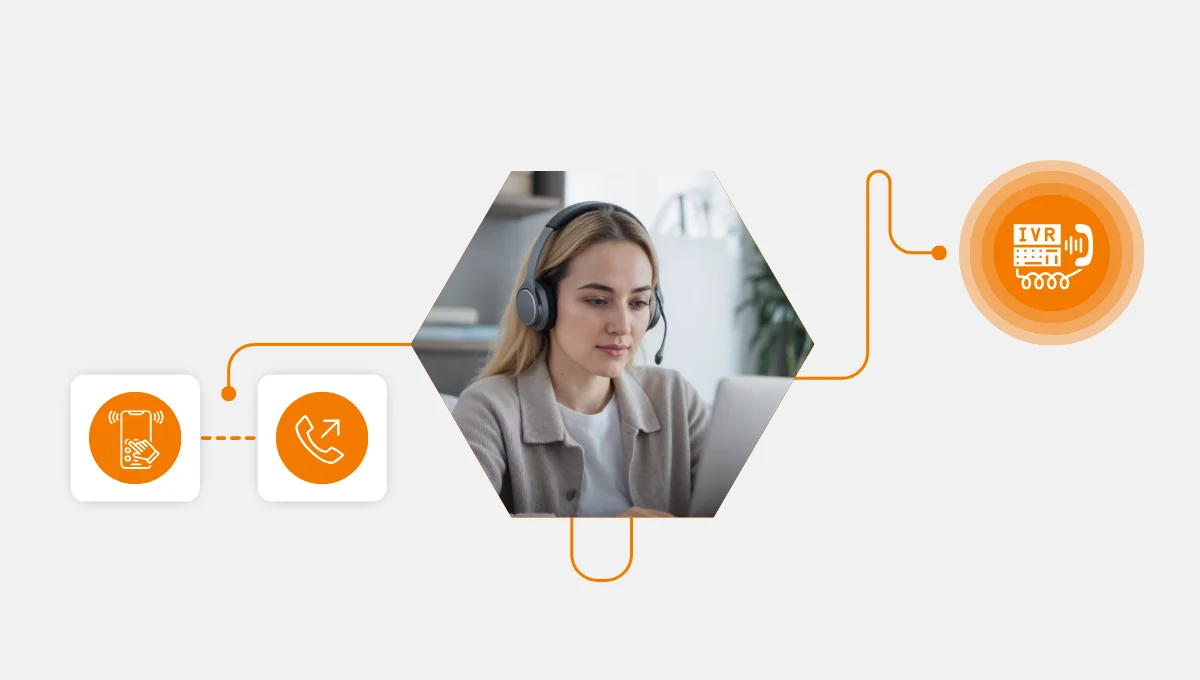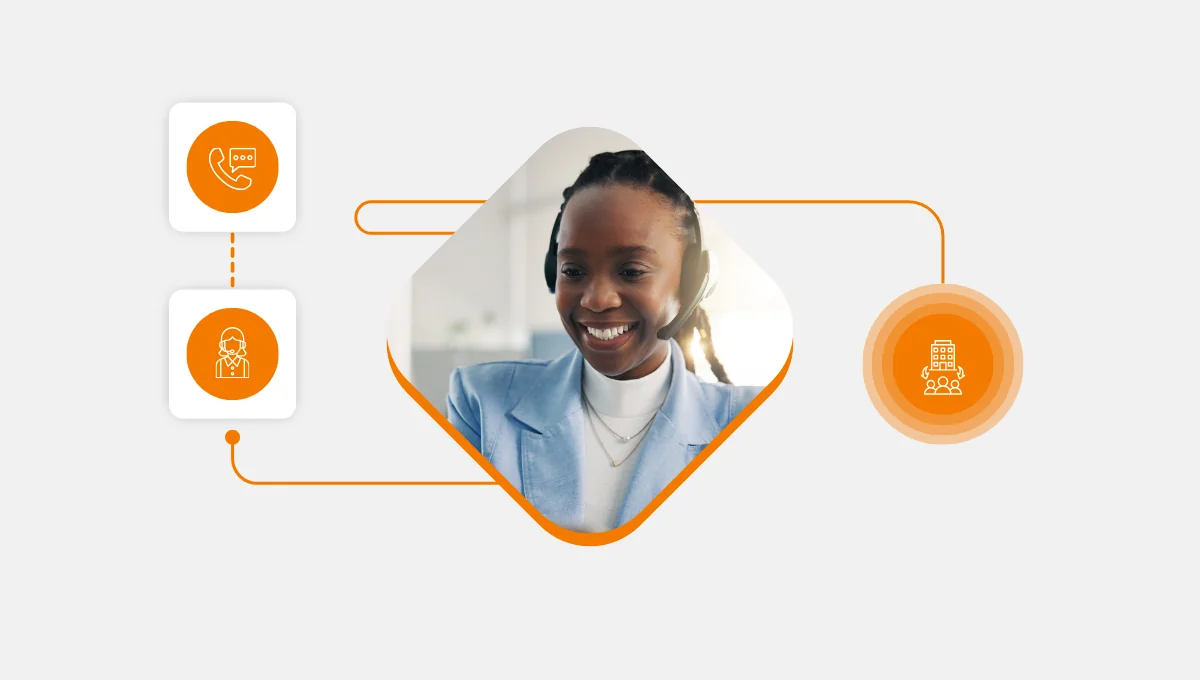Well-designed interactive voice response system (IVR)
- Streamline service,
- Reduce operational costs, and
- Empower customers to resolve issues faster.
But if your IVR is causing more frustration than efficiency, it’s time to rethink the design.
Let’s explore 7 practical strategies for improving IVR and keeping customers from hitting that red “end call” button.
1. Speak Human: Use Clear, Conversational Language
Recheck your sentences in the IVR menu. If your IVR sounds like a corporate robot, it’s time for a makeover.
Because customers want clarity, not corporate jargon or vague instructions.
Plain, direct prompts like “Press 1 to check your order” beat “To inquire about the current status of your recent transaction, press 1.”
Cleaner language leads to:
- Faster choices,
- Fewer mistakes, and
- Happier callers.
IVR optimization starts with speaking your customer’s language. Literally.

2. Cut the Menu Bloat
Too many layers frustrate callers and increase hang-ups. Aim for no more than three menu levels, and keep each level to 3–5 options max.
Overcomplicated IVR menu design is a customer retention killer.
To avoid losing customers:
- Identify pain points by auditing your current call flows by mapping the existing customer journey
- Eliminate outdated or low-traffic options, like seasonal campaigns or legacy services no longer offered.
- Consolidate overlapping paths. For example, if both “Billing” and “Payments” are directed to the same agent team, merge them under one clear option.
See, we even use max 3 bullets so as not to lose your attention 🙂
3. Route Calls Intelligently
Smart routing is the MVP of modern call center IVR.
Transferring callers from one agent to another is the fastest way to tank satisfaction scores.
With smart call routing, calls are directed to the right agent or department instantly based on:
- Input like pressing 1 for billing,
- Behavior like frequent repeated calls about the same issue, or
- Customer profile like being a VIP or long-time client
This shortens resolution time and reduces the need to repeat info (which, let’s be honest, everyone hates).
Implement smart routing with:
- Skills-based routing logic: This directs calls to agents based on their specific expertise. For example, tech support calls go to technically trained reps, while billing queries go to the finance team.
- CRM integration: This connects your IVR system to customer records so agents instantly see a caller’s history, purchases, or past issues.
- Language and region preferences: This routes calls based on the caller’s language settings or location. A Spanish-speaking caller in Miami might be directed to a bilingual agent in the same time zone for a smoother experience.

4. Let Them Help Themselves
Some customers want answers without talking to anyone. Give them that option.
- 61% of customers prefer self-service for resolving simple issues.
- 42% of customer service pros state that AI chatbots that respond to customer service requests are very effective.
Self-service options aren’t just acceptable, they’re expected.
A well-designed self-service IVR removes the need for human interaction and lets users:
- Pay bills,
- Track shipments,
- Reset passwords, or
- Get basic account info
This doesn’t just lighten the load for agents; it also empowers customers, speeds up interactions, and lowers costs.
5. Offer a Live Agent Escape Hatch
78% of customers who interact with chatbots say that they end up needing to connect with a human agent anyway. So always give callers the option to speak with a human.
Make it easy to find, and never bury it five menu levels deep. This might sound obvious, but too many IVR systems trap customers with no way out.
Yes, you want automation. But no, that shouldn’t come at the cost of basic decency.
Think of the human option as your IVR’s safety net.
6. Use Data to Spot What’s Broken
You can’t fix what you can’t measure. That’s where IVR analytics come in.
These tools:
- Track drop-off points,
- Call duration, and
- Resolution rates
In this way, IVR Analytics highlights exactly where customers are getting stuck—or abandoning calls altogether.
Pairing data with qualitative feedback makes for a potent CX improvement loop.
Use analytics to:
- Identify broken or confusing paths
- Monitor resolution times
- A/B test new menu structures
With the right insights, you can reduce call abandonment and boost satisfaction.
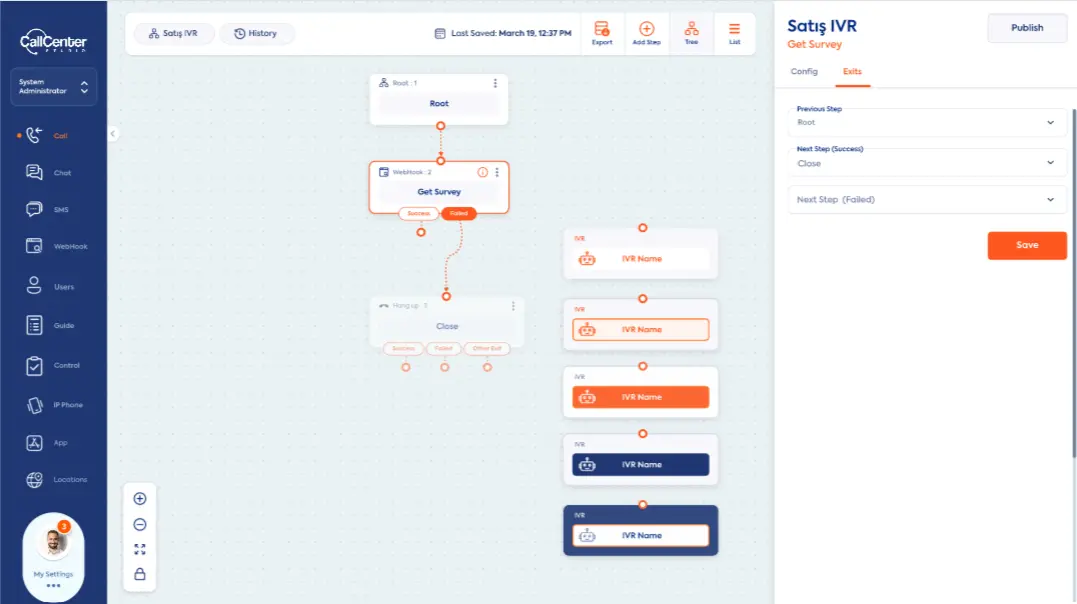
7. Design for Mobile First (Because That’s Where They’re Calling From)
You got a business number. You seem professional and cool. Great.
But if your IVR menu is not mobile-friendly, you lose your customer in a second.
That means your IVR should be optimized for on-the-go users with smaller attention spans and less patience.
Short prompts, clear language, and fewer choices are key.
- Avoid long voice menus that are hard to follow while walking or multitasking
- Use simple and clear options that are easy to remember
- Ensure keypress options are responsive with mobile keypads
- Skip background music or fuzzy audio. They are hard to hear in noisy environments
Over 80% of customer service calls now come from mobile devices so IVR best practices today are mobile-first by default.
Recap
Bad IVR is like putting customers on hold inside a maze. But with the right approach and tools like Call Center Studio IVR, you can turn your phone system into a CX powerhouse.
Call Center Studio helps businesses streamline support and drive retention with:
- IVR analytics,
- Self-service IVR, and
- Smart call routing
These strategies aren’t just call center upgrades. They’re core customer retention strategies.
Remember:
- Speak like a human
- Minimize menu depth
- Route calls smartly
- Enable self-service
- Always offer a human option
- Track what’s working (and what’s not)
- Design for mobile users
Start with these changes, and your interactive voice response system will finally do what it was meant to: improve customer experience.