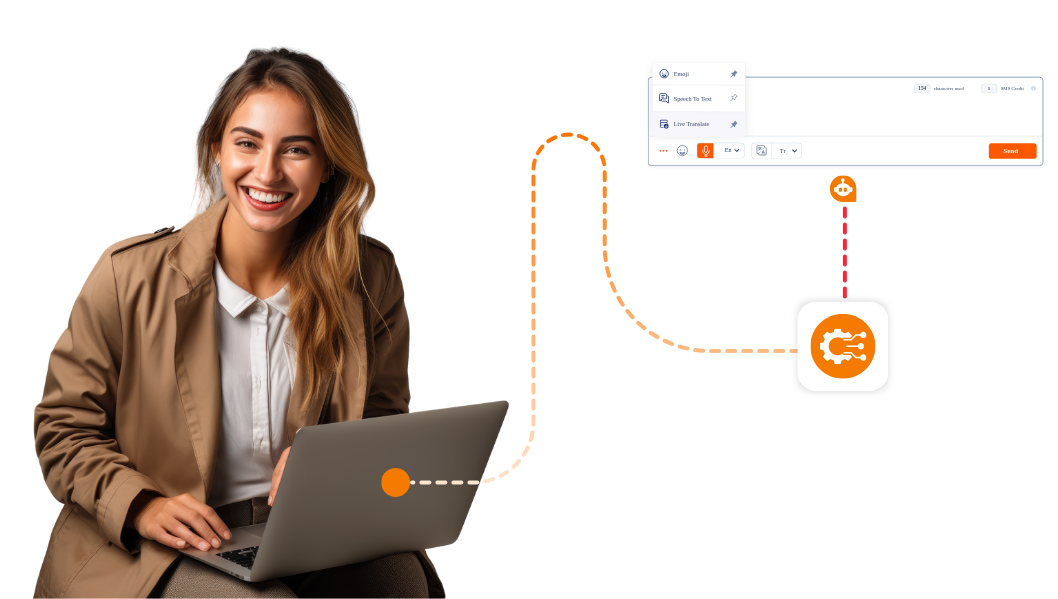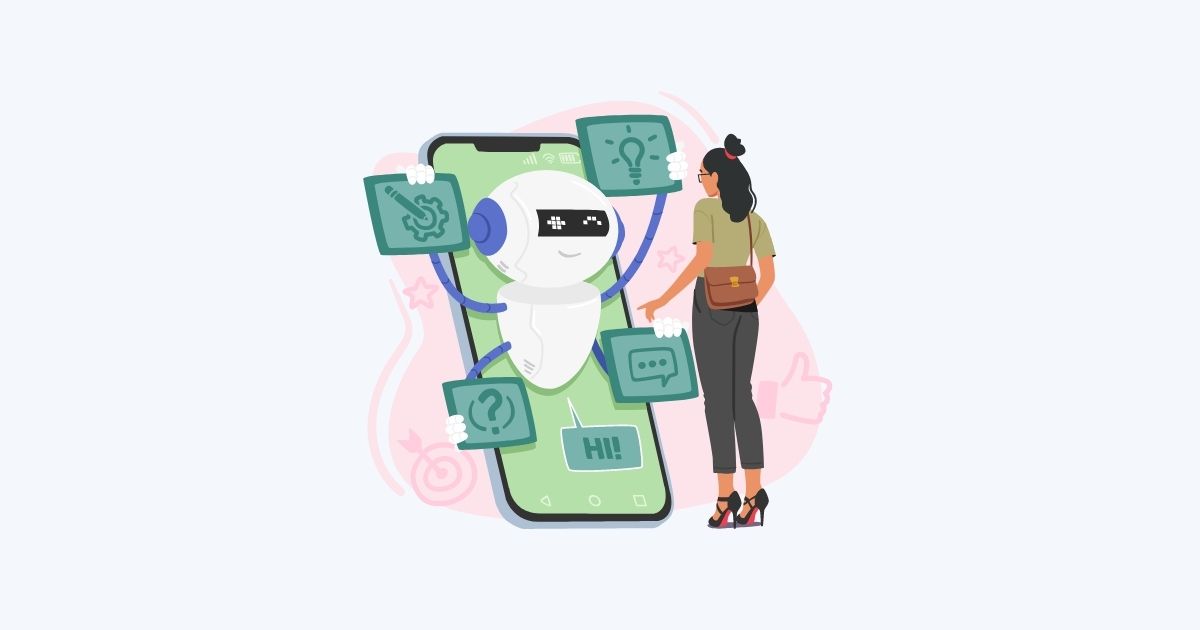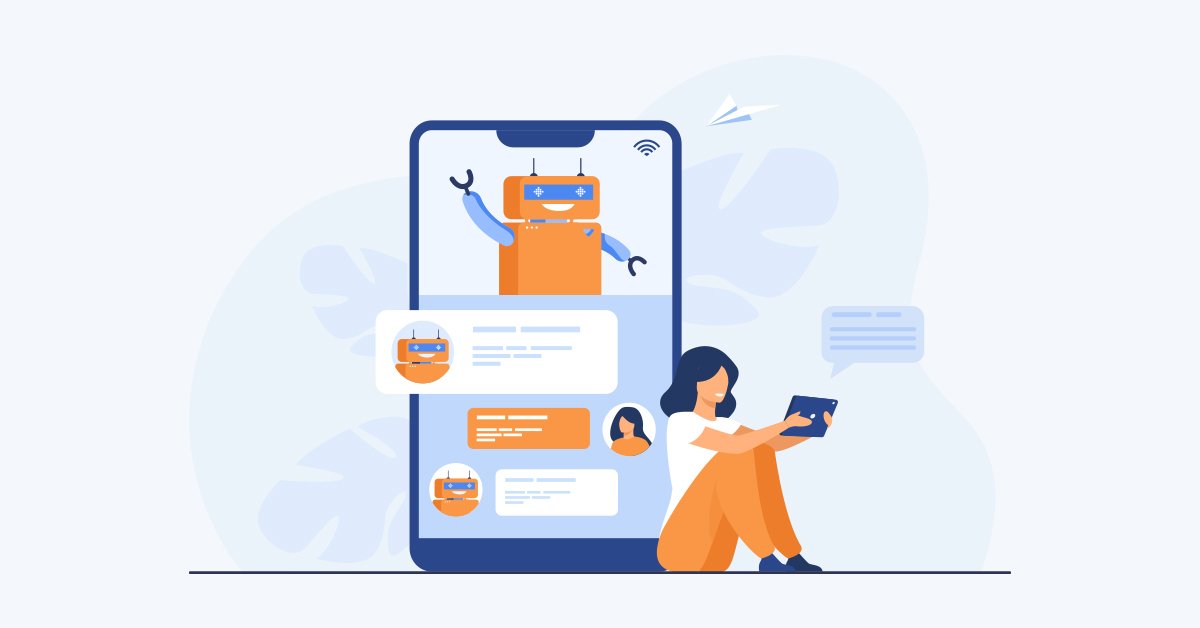- Why CCS
- Product
- AI Products
- SolutionsBY BUSINESS TYPESmall & Medium Business
Grow your business
EnterpriseUpgrade your CX
BPO/OutsourcingElevate your operation
BY ROLE - ResourcesINSPIRECONNECTWHY CALL CENTER STUDIO?
- Pricing
- Partners
System Administrator Login
Log into the System Administrator panel and open the "Email" tab.