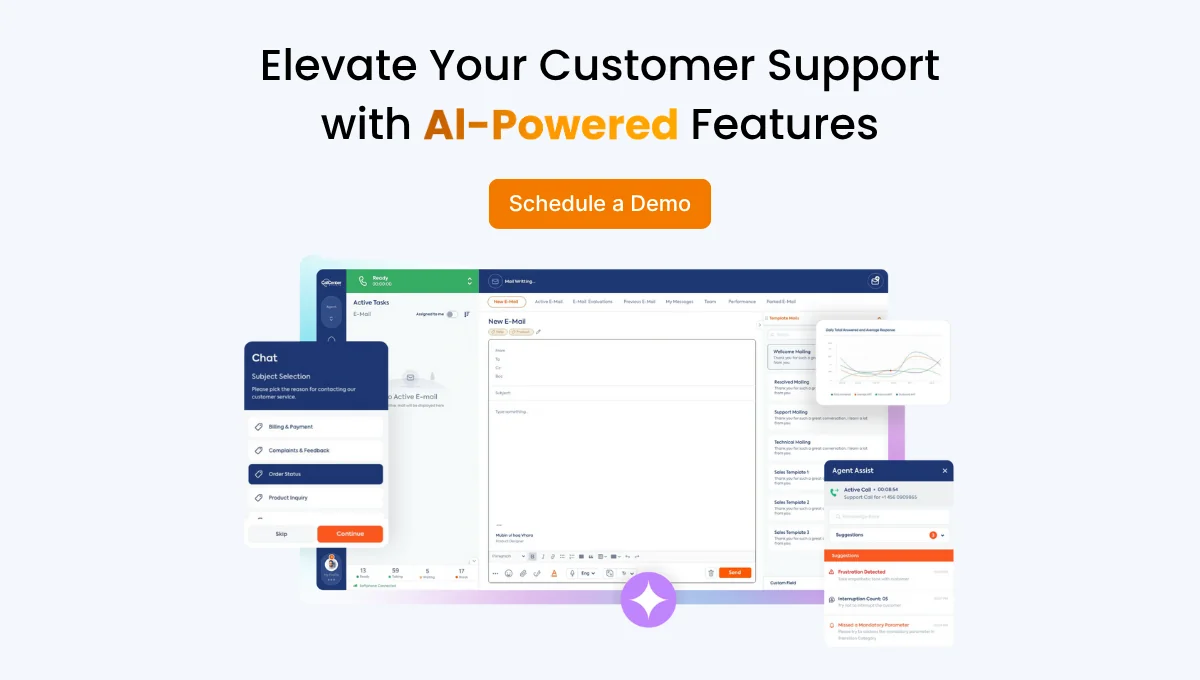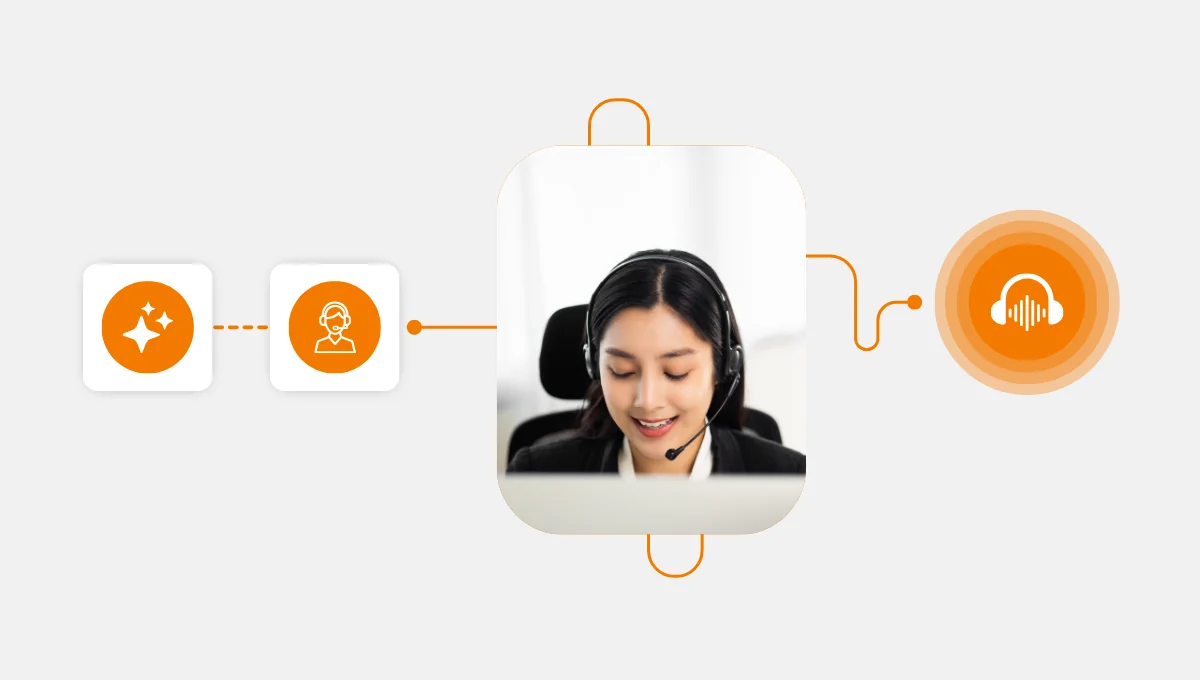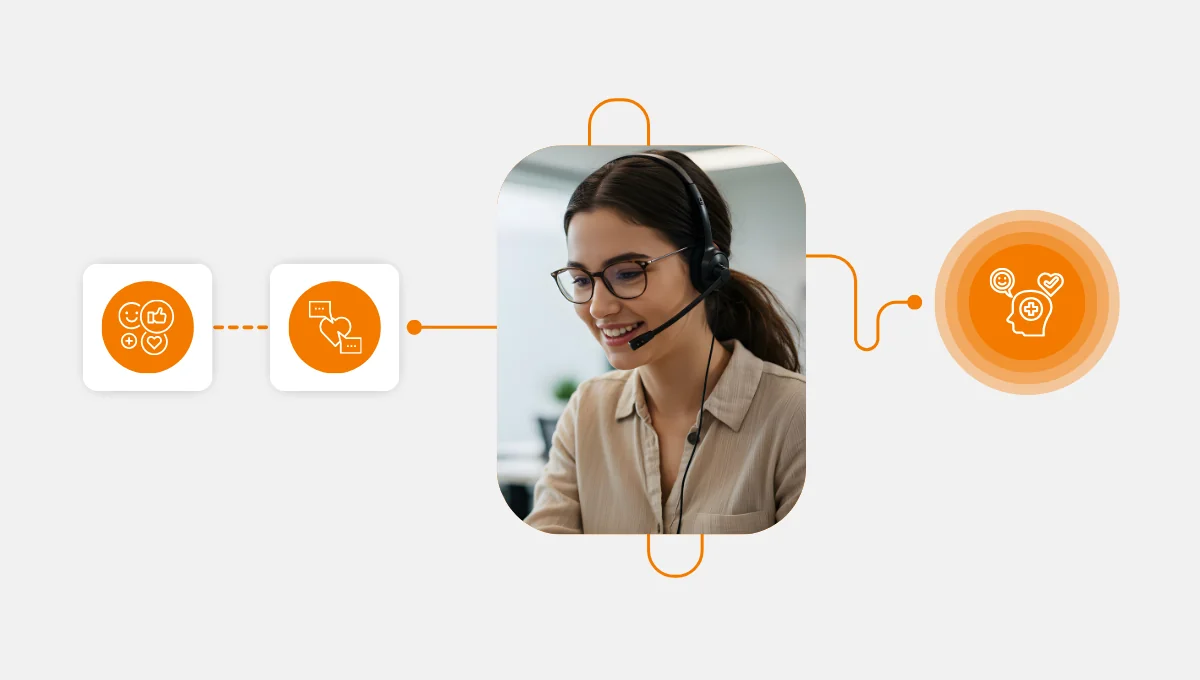Crystal-clear call quality is the foundation of customer satisfaction. Yet many centers struggle with:
- Choppy audio,
- Awkward pauses, and
- Robotic-sounding voices without understanding the root cause.
The reasons are two network performance issues that operate silently in the background: jitter and latency.
These call center network issues can quietly undermine VoIP performance and reduce dropped calls only when properly addressed.
Understanding Jitter and Latency: The Inconsistency Problem
Latency is the time it takes for data to travel from one point to another across a network. Think of it as the lag between when someone speaks and when the other person hears it.
Real-world example: Imagine you’re having a video call with someone overseas. You ask a question, and there’s a noticeable pause before they respond, even though they started answering immediately on their end. That delay is latency.
In VoIP systems, latency is measured in milliseconds (ms). For acceptable call quality:
- Excellent: Under 150ms
- Acceptable: 150-300ms
- Poor: Over 300ms
When latency exceeds 300ms, conversations become difficult. Agents and customers talk over each other, misunderstand responses, and experience frustration that can derail even simple interactions.
While latency measures delay, jitter measures the variation in that delay. It’s the inconsistency in packet arrival times that makes voice data arrive out of order or irregularly.
Real-world example: Picture driving on a highway at a steady 60 mph versus constantly fluctuating between 30 and 90 mph. The average speed might be the same, but the second journey is jarring and unpredictable. That’s jitter—irregular timing that disrupts the smooth flow of conversation.
Jitter causes:
- Choppy or robotic audio
- Words cutting in and out
- Distorted voices
- Dropped syllables
For your optimal call center efficiency, jitter should remain below 30ms. Higher values force systems to use larger buffers, which ironically increases latency to compensate for the irregularity.
How Jitter and Latency Impact Contact Centers
The consequences of jitter and latency problems extend far beyond technical metrics. It affects agent performance and revenue. The most common ones are as follows:
Customer Experience Degradation: Customers repeat themselves multiple times, lose confidence in your service, and may abandon calls altogether. Research shows that poor call quality directly correlates with decreased customer satisfaction scores.
Agent Productivity Loss: Agents spend extra time clarifying information, experience increased cognitive load from straining to understand customers, and handle fewer calls per shift.
Revenue Impact: Longer average handle times reduce capacity, while frustrated customers are less likely to convert or remain loyal. In competitive markets, call quality becomes a differentiator.
Compliance Risks: In regulated industries, missed information due to poor audio quality can lead to documentation errors and compliance violations.
Performing Jitter Tests: A Practical Guide
Regular testing helps you catch problems before they impact customers.
Let’s look at how to conduct effective jitter tests and network troubleshooting steps by step
Step 1: Choose Your Testing Method
- Use online jitter test tools (search for “VoIP speed test”)
- Deploy network monitoring software like SolarWinds or PRTG
- Utilize built-in testing features in your VoIP system
Step 2: Test Multiple Times
Network conditions fluctuate throughout the day. Test during:
- Peak business hours
- Off-peak periods
- After network changes or updates
Step 3: Test from Multiple Locations
If you have remote agents, test from:
- Office locations
- Home office setups
- Different internet service providers
Step 4: Interpret Your Results
Key metrics to monitor:
- Latency: Should be under 150ms ideally
- Jitter: Should remain below 30ms
- Packet Loss: Should be under 1%
- MOS Score: (Mean Opinion Score) should be 4.0 or higher on a 5-point scale
Step 5: Document and Compare
Keep records of test results to identify:
- Trending problems
- Times of day with degraded performance
- Specific locations with recurring issues
When tests reveal problems, implement these solutions:
For High Latency:
- Upgrade internet bandwidth
- Prioritize VoIP traffic using Quality of Service (QoS) settings
- Optimize routing paths
For High Jitter:
- Implement jitter buffers (but balance against added latency)
- Ensure consistent bandwidth allocation
- Eliminate network congestion
- Use wired connections instead of Wi-Fi where possible
- Upgrade aging network hardware
Universal Best Practices
Although connection issues can feel frustrating and uncontrollable, you can take charge by implementing these universal best practices into your cloud contact center
1. Using separate voice and data networks: Use virtual Local Area Networks (VLANs), because they create isolated traffic lanes within your network. Think of it like HOV lanes on a highway; voice traffic gets its own dedicated path, preventing large file downloads or video streaming from crowding out call data.
For example, when an agent downloads a large customer file during a call, VLAN separation prevents the download from causing audio dropouts.
2. Deploy session border controllers (SBCs): SBCs act as security guards and traffic cops at the edge of your network. They protect against VoIP attacks, normalize protocols between different systems, and manage call quality.
For example, if you’re connecting your contact center to multiple carriers, an SBC ensures each carrier’s different technical requirements don’t cause compatibility issues.
3. Monitor continuously, not just periodically: Set up automated systems that continuously track call quality, not just during monthly tests.
Real-world example: Your network might perform perfectly at 10 AM during your test, but it degrades at 2 PM when everyone returns from lunch and bandwidth demand spikes. Continuous monitoring with automated alerts catches these patterns.
4. Create escalation procedures for quality issues: Think of this as a game plan for when call quality goes wrong. Everyone should know their role and when to pass the problem up the chain.
A simple example:
Step 1: The agent hears choppy audio and reports it to their supervisor.
Step 2: The Supervisor immediately runs a quick jitter test. Is it just this one call, or are multiple agents having problems?
Step 3: If it’s just one agent, check their equipment. If it’s everyone, notify IT within 5 minutes.
Step 4: If IT can’t fix it in 15 minutes, they call your internet provider
Also, decide when one bad call becomes a bigger problem. For example, you might say, “If we get three complaints about call quality within one hour, we activate our emergency procedure immediately.”
🎯Write these rules down so there’s no confusion when issues happen.
Call Center Studio: Built-in Quality Assurance
Call Center Studio’s cloud-based platform addresses jitter and latency challenges through intelligent architecture. Our AI-powered contact center provides:
- Infrastructure Excellence: With globally distributed data centers, Call Center Studio minimizes latency by routing calls through servers closest to your location.
- Real-Time Call Analytics and Call Monitoring: Built-in analytics track call quality metrics continuously, alerting administrators to degradation before customers notice.
- AI-Powered Optimization: Machine learning algorithms automatically adjust codec selection and bandwidth allocation based on real-time network conditions.
- Omnichannel Management: Beyond voice, we manage email, chat, SMS, and social media from a single interface.
- Proactive Support: The platform includes diagnostic tools that help identify whether issues stem from your network, the carrier, or endpoints.
Take control of your call quality metrics with Call Center Studio.
Request your personal demo and upgrade your operation. Your customers, agents, and bottom line will thank you.