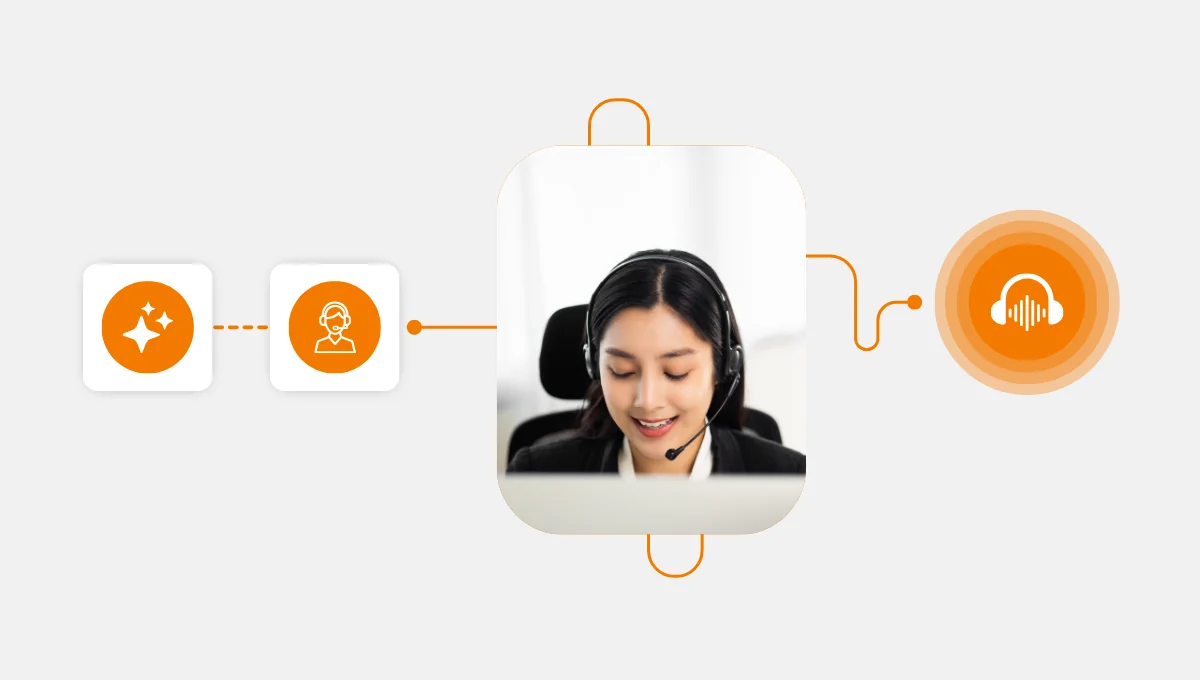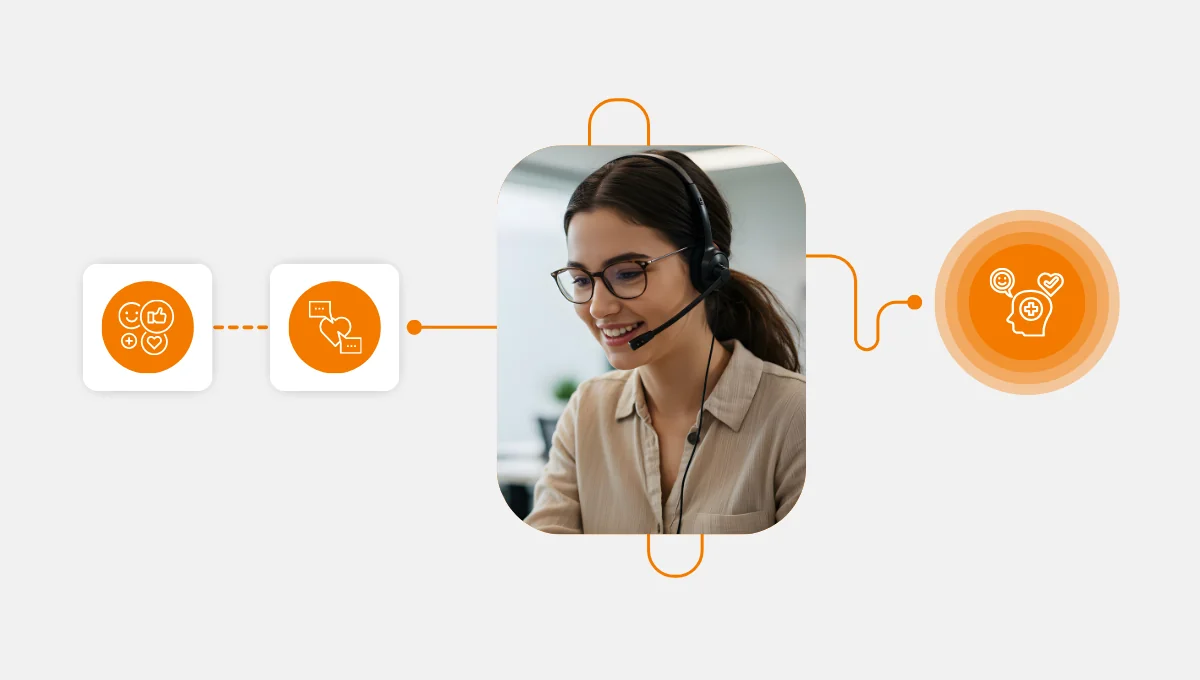Often, businesses view customer service as merely a required expense, a place where money goes in but little comes out.
However, with SaaS nowadays, since retaining users and maximizing their long-term value is super crucial, you shouldn’t treat customer service as merely an expenditure.
This guide is like your secret weapon for expanding customer service effectively, all without dropping quality or hurting your profits.
We’ll discuss successful techniques, for instance, AI-driven automatic processes, engaging customers through every platform, CRM system integration, making your staff more productive, and more
Keep Reading
Start with the Basics: What’s Broken and What’s Worth Fixing
Sure, tech can seriously boost your support game. But with so many tools out there, how do you pick the right one?
Before throwing tools and headcount at your support team, take a step back and look where exactly things are breaking down.
The first step is mapping. Map out every touchpoint where support steps in. These steps mainly are:
- Onboarding,
- Dealing with bugs,
- Upgrade requests, and
- Renewals
Then figure out what each of those moments is costing you.
- Are customers churning because of slow replies? Or,
- Are agents stuck answering the same question 100 times a day? Or maybe,
- Are your support tickets piling up because customers can’t find answers anywhere else – no help docs, no clear UI, nothing?
Use those insights to set some real, measurable goals, such as reducing ticket volume, cutting resolution time, or increasing your upsell rate.
When you know where the leaks are, you can scale strategically, rather than just throwing money at the problem.
Let the Bots Handle the Boring Stuff
The golden rule in contact centers: if you can automate it, do it.
Because why make humans handle repetitive tasks when bots can take care of the boring stuff – and actually do it faster?
But hold up. Before you go full steam ahead on automation, take a beat. You need to make sure you’re automating the right things.
Start by analyzing your support data:
- What kinds of tickets are coming in the most?
- Which ones are eating up your agents’ time but don’t require much thought
- Are there common questions that could be handled by a knowledge base or chatbot?
Don’t start automating niche edge cases; go for the stuff that happens every day and bogs your team down.
From there, test your flows with real customer input. Make sure your automation actually helps, not frustrates. Then set up smart chatbots and virtual agents.
But do not forget to add an exit. If you add a layer that uses sentiment analysis, then your bots can sense when a customer is getting frustrated and flag it for a human.
This kind of AI-powered support automation cuts down your ticket volume, speeds up resolution, and gives your team room to breathe.
Be Everywhere, but Make It Seamless
These days, customers don’t just call you. They email, they tweet, they slide into your DMs. And if your support team isn’t ready for that, you’re in trouble.
The key is going omnichannel without turning into a fragmented mess. That means linking everything together, so a customer can start a chat on your site, switch to email, and then call in without repeating their story.
Smart routing tech is going to help you at this point. Because ACD knows to send the stuff where it belongs, like quick questions to chat, billing mess-ups to your best phone reps.
So when you nail this, you’re basically:
- Collecting every support request from all your channels,
- Smoothly routing your client – no delays, no confusion.
- And since the journey ends with the right agent stepping in, you keep that all-important human touch right where it matters most.
That’s what we mean by support scaling without losing quality.
Turn Support into a Sales Assist
Here’s where things get spicy. Support isn’t just about solving problems; it can actually make you money.
Train your agents (and bots) to spot upsell and cross-sell opportunities.
- If a customer is hitting the limits of their current plan, such as running out of seats or needing features that are only in a higher tier, it’s the perfect moment to recommend an upgrade that fits their needs.
- If a customer isn’t using all the features they’re paying for, a thoughtful downsell to a more suitable plan can build trust and reduce churn.
- When power users reach out, it’s a great opportunity to showcase advanced features, integrations, or add-ons that could deliver even more value.
- Many companies also sweeten the deal with bundled perks in premium plans – like faster support response times or dedicated account managers.
By monitoring usage trends, you can proactively suggest smarter plan options and position your team as a trusted advisor.
Support teams can also catch churn signals early and step in with retention offers or targeted education.
Finally, never underestimate the power of referrals – delighted customers often bring in new business.
This is where revenue-generating customer service becomes real.
So, Why Call Center Studio?
The Call Center Studio CX platform was built for everything we just talked about
It’s a truly cloud-native contact center that scales from startups to enterprises without breaking a sweat. You get:
- AI-powered support automation
- Omnichannel support
- CRM integration and tools to supercharge your workforce optimization.
But more than that, it helps you build a support operation that drives growth. Think upsell nudges, retention alerts, premium service tiers – the works.
Ready to shift support from “cost center” to growth engine with Call Center Studio support solutions ? Let’s do it.