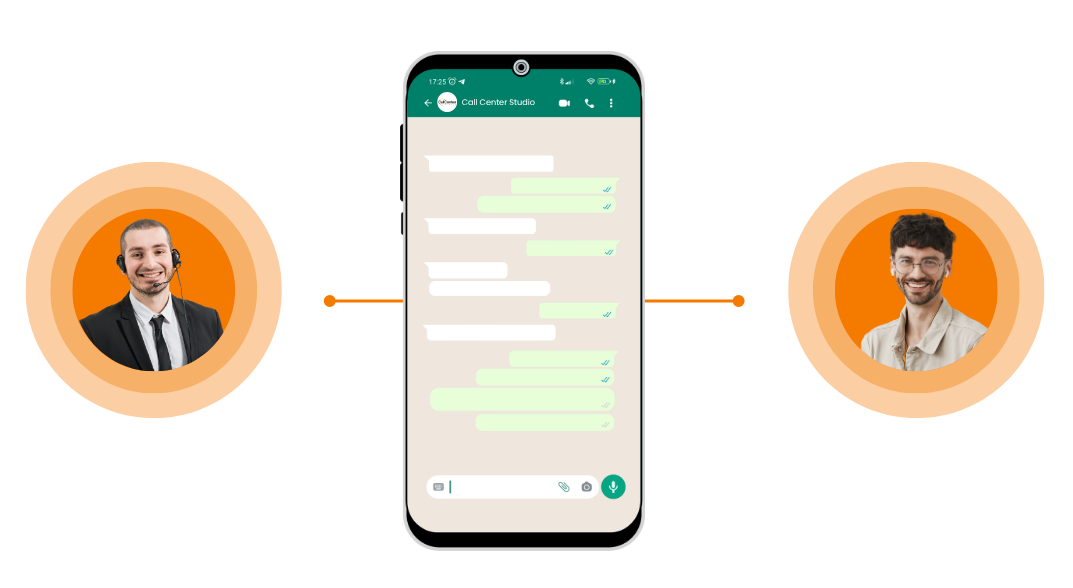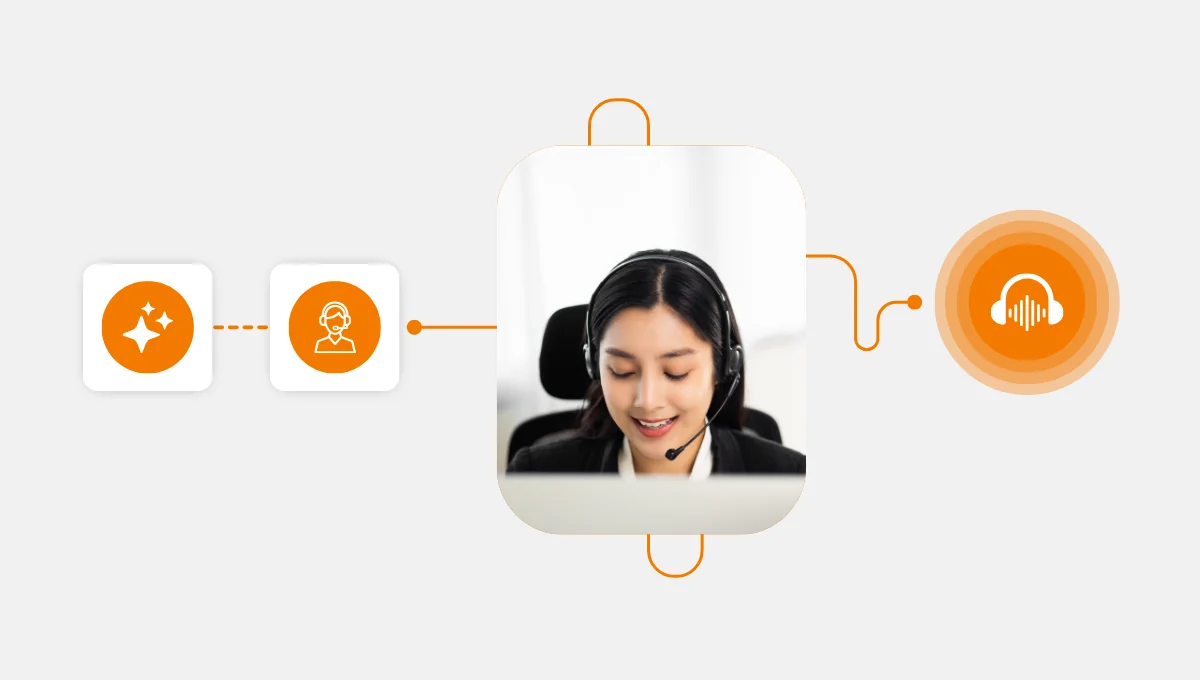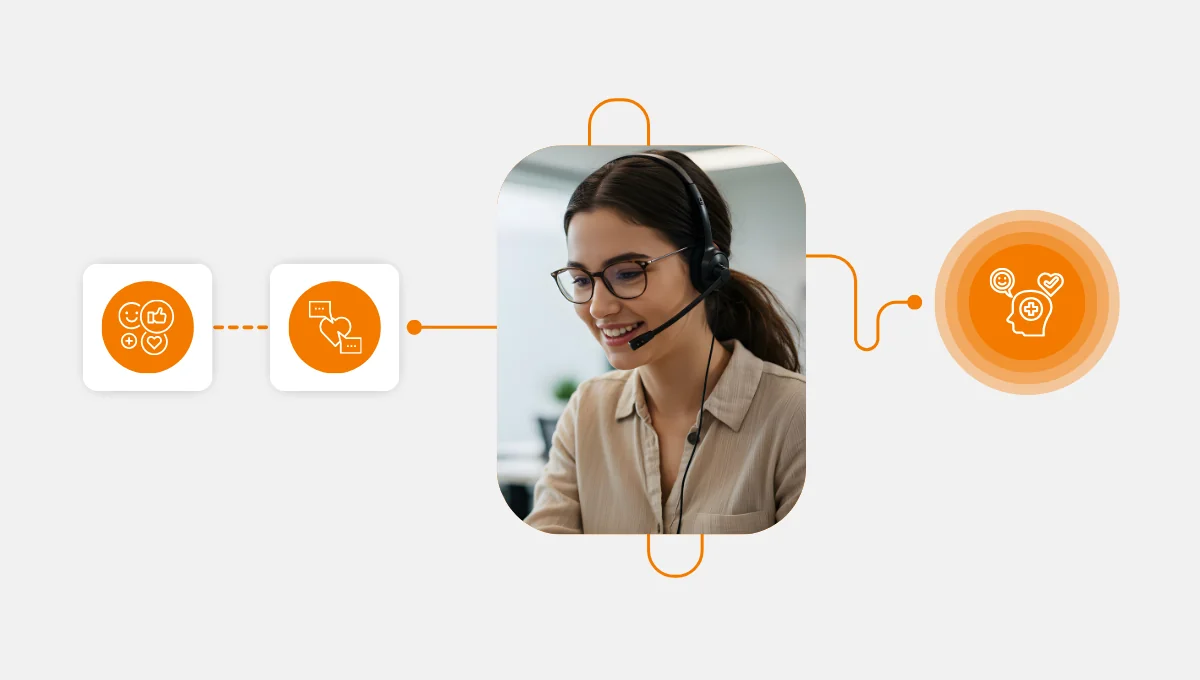You can do more than just text on WhatsApp these days. Thanks to the Business API, clients can now contact your support team directly. But the question is, will those calls be a disorganized free-for-all, or will they work smoothly with your existing help systems?
You’ll discover in this article just how enterprises can integrate WhatsApp calls into their established customer service flow.
Join us as we unveil how IVR, smart routing, and AI-based tools elevate WhatsApp voice support to be effortless and engaging.
WhatsApp Calls: The New Instrument in Your Orchestra
You know how a really good orchestra makes it sound like they’re not even trying? It’s ’cause all their instruments, like strings, horns, and drums, just flow together perfectly.
You might not think so, but a maestro is truly orchestrating every single instrument, getting them exactly where they need to be at precisely the right instant to forge that harmony.
Your contact center is no different.
View your ongoing phone calls, chats, and emails as though they are strings, woodwinds, and percussion. They’re familiar, rehearsed, and integrated into your customer support workflow.
Now, imagine WhatsApp voice calls as a new instrument suddenly joining the stage.
When it’s not controlled, there’s a chance it’ll throw the whole performance out of sync. Rather, we’d want our WhatsApp connection to be:
- Once a customer initiates a WhatsApp call, it enters the same system as your other inbound channels.
- The call is first handled by IVR integration, guiding the customer through menu options.
- Then, smart call routing assigns the call to the most suitable agent.
All of this happens within an integrated voice and chat support system, so agents manage WhatsApp calls in the same interface as traditional calls.
But how can you create this flow? How do all these IVRs, smart routings, and chatbots work together? The answer is automation. That is why we will continue to discuss it.
Why Contact Centers Need Conductors
In an orchestra, dozens of talented musicians can’t just play at once and expect harmony. They need structure, timing, and leadership. As Leonard Bernstein once said:
“The most difficult instrument to play is the orchestra.”
The same goes for customer support. If you haven’t structured automation for integrating routing, queuing, reporting, and AI assistance, then:
- Channels compete,
- Agents become overwhelmed, and
- Customers face delays.
However, if you are integrating WhatsApp Business API calls directly into an AI-powered contact center, you gain:
- Omnichannel customer support: One single interface for all channels; voice, chat, email, and WhatsApp.
- Smart call routing: Customers are matched to the right agent based on skills, availability, and context.
- Agent productivity: Less channel-switching, more focus on resolving issues.
- WhatsApp call reporting: Detailed analytics on volume, response times, and outcomes.
- Customer experience optimization: No matter how a customer reaches out, they feel heard and valued.
Do you wonder what it looks like to have WhatsApp support in your call center? If your answer is yes, then the following scenario is for you.
WhatsApp Calls in Action: A Customer Scenario
Imagine a customer calling via WhatsApp to check on a delayed order.
- The call enters your WhatsApp in your cloud contact center software.
- The IVR integration guides them: “Press 2 for Delivery Status.”
- Smart call routing instantly directs the call to the logistics team.
- The agent sees past order history on the same screen
- After resolving the issue, the system logs the call in WhatsApp call reporting for analysis.
The entire journey takes less than two minutes, seamless for both customer and agent.
Then, how do you integrate your WhatsApp business into your call center setup? Your guide is as follows.
Step-by-Step WhatsApp Call Setup Guide
Yes, we use an orchestra analogy, but the good news is that setting up WhatsApp calls in your cloud contact center software is simpler. Here’s your WhatsApp call setup guide:
- Activate WhatsApp Business API
- Partner with a provider to enable your official business WhatsApp number.
- Connect to Your Contact Center Platform
- Add WhatsApp as a new inbound channel within your software.
- Apply IVR Integration
- Design IVR menus for WhatsApp calls the same way you would for traditional calls.
- Example: “Press 1 for Sales, 2 for Support” works seamlessly over WhatsApp audio.
- Configure Smart Call Routing
- Use skills-based and AI-powered routing to ensure each WhatsApp caller connects with the best agent.
- Integrate into Customer Support Workflow
- Ensure WhatsApp interactions appear in the same interface as other channels.
- Agents can switch from voice to chat without losing context.
- Enable WhatsApp Call Reporting
- Monitor performance with dashboards that show real-time call quality, wait times, and resolution rates.
- Optimize with AI Tools
- Use AI-powered contact center features like sentiment analysis and predictive analytics to fine-tune performance.
Call Center Studio Powers WhatsApp IVR and Smart Routing
Now, let’s get back to the conductor of this orchestra: Call Center Studio.
With our cloud contact center software, companies can:
- Integrate IVR into all your WhatsApp calls.
- Direct calls smartly to guarantee customers reach the right agent every time.
- Call center automation will manage high volumes without skipping a beat.
- Monitor all WhatsApp interactions through your WhatsApp call reporting dashboards.
- Enhance the entire experience with AI-powered features for proactive, personalized service.
When WhatsApp calls become a core part of your customer support through Call Center Studio, your team will work in sync to provide customers with a seamless experience.
Let us send you a personal demo and see what it looks like in action.