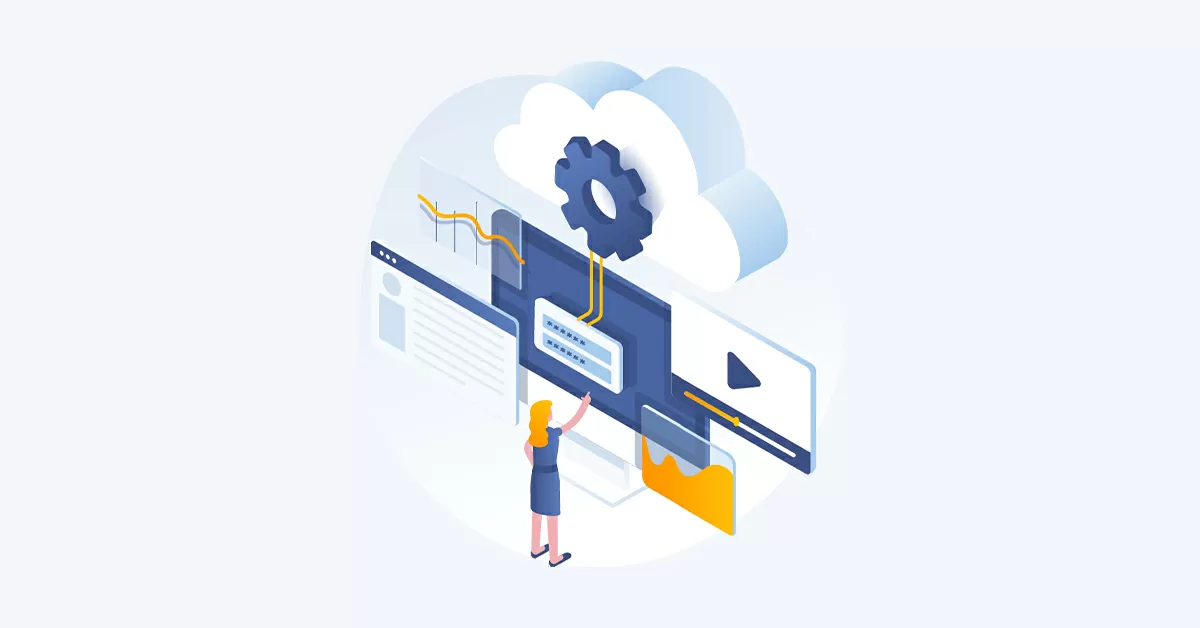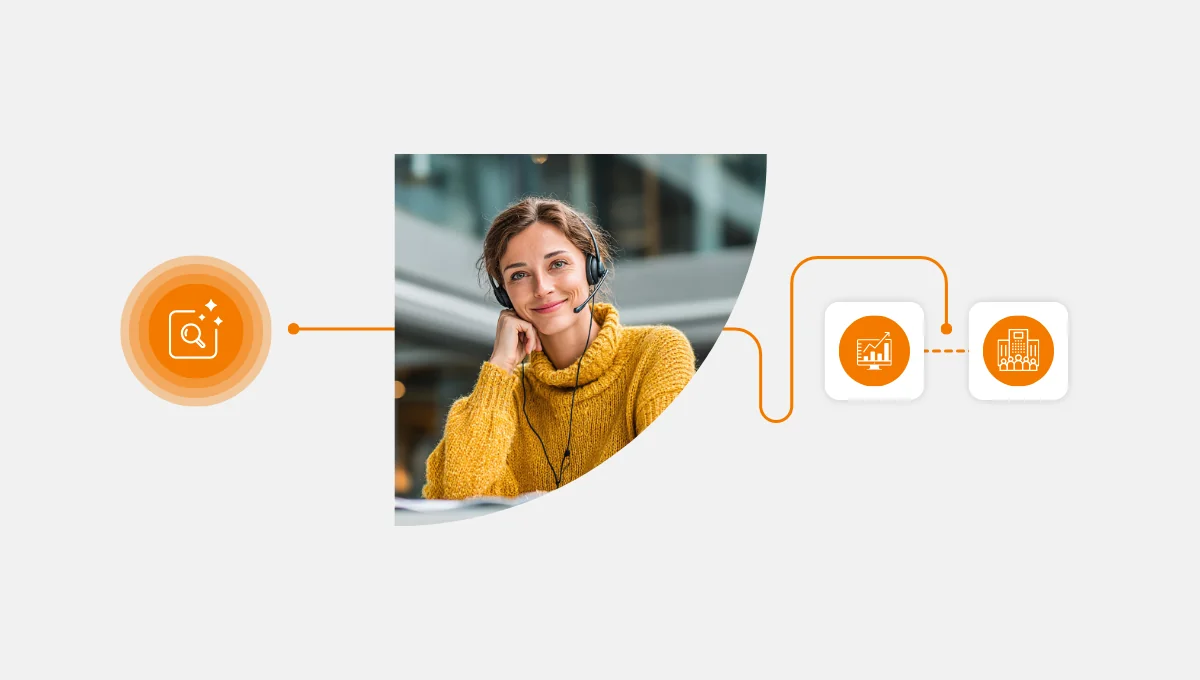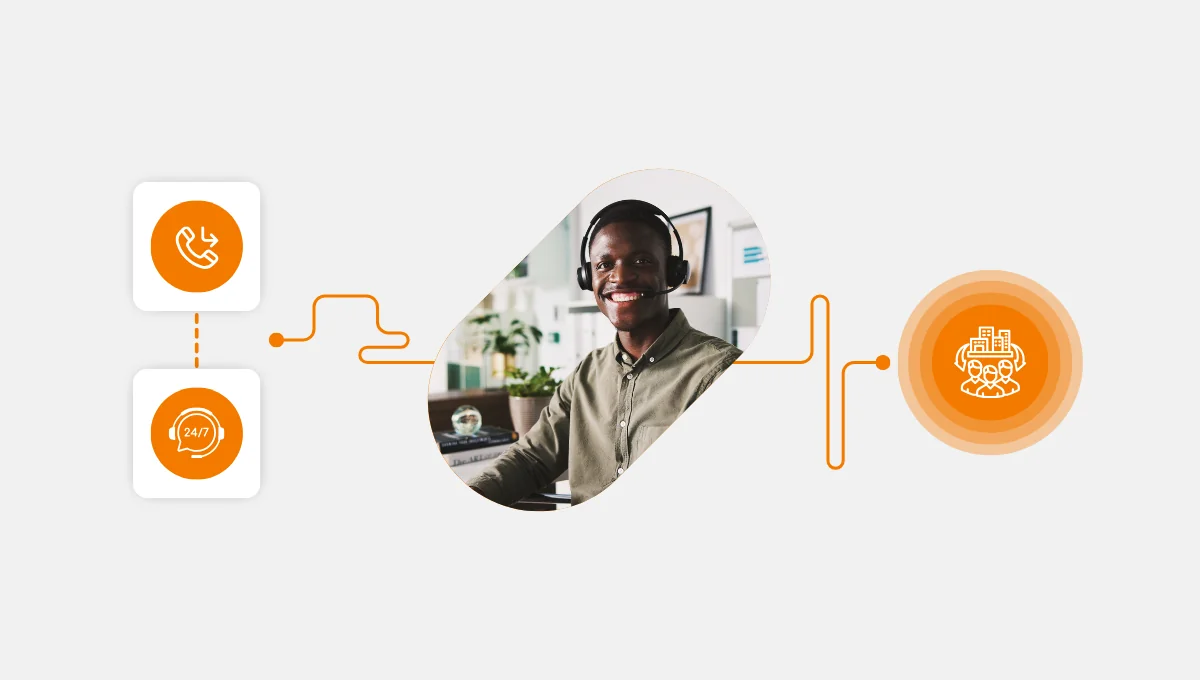It’s no wonder why call centers are considered cost centers by many—each and every interaction, whether voice or chat, is burdened with tons of expenses. That’s why all traditional call centers that use legacy/on-prem call center solutions are looking to find the answer to one question:
“How to reduce call center costs?”
Luckily, for those who are seeking cost savings ideas for call centers, there’s a simple solution—cloud-based call center software, aka, Contact Center as a Service (CCaaS).
Now a top choice for call centers of all scales, cloud-based solutions are fast, scalable, flexible, and secure. But, more importantly, they help mitigate many call center costs while reducing total cost of ownership (TCO) by 77%!
In this blog, we will walk you through the 6 most efficient ways you too can start your call center cost savings efforts with Cloud!
What is a CCaaS (Contact Center as a Service)?
Contact Center as a Service is a software-as-a-service platform that lets businesses use cloud computing to set up and operate a contact center. Unlike legacy call center systems that come with long lists of cost items, CCaaS combines contact center software, virtualized hardware, and cloud services into one complete solution.

6 Ways a CCaaS Will Reduce Your Contact Center Costs
Call center cloud solutions are emerging as the best way to reduce call center cost—and for a good reason. Here are six ways migrating your call center to the Cloud will help you with your call center cost savings:
1. Less maintenance
Let’s start off with this— you can reduce maintenance-based call center cost and expenses by 7% just by migrating from an on-prem solution to a cloud-based one.
When looking for cost savings ideas for call centers, the first step you need to take is to define what your expenses are. When you start doing so, you’ll realize that maintenance costs are a huge burden to your operations as many legacy call center systems require heavy maintenance fees and huge hardware upgrades.
On the contrary, CCaaS solutions have a completely cloud-based serverless architecture that requires no physical maintenance or periodic hardware upgrades—eliminating most cost items you encounter with on-prem systems.
2. Colocation redundancy—no server rooms or heavy utility bills
Maintaining a server room is a huge burden for those who are seeking how to reduce call center costs. However, many have no other chance when using a legacy system.
When that’s the case, CCaaS systems are a huge savior that helps with call center cost savings because they offer colocation redundancy.
Colocation redundancy is when all your operational data are encrypted and stored via 3rd parties, freeing call centers from expensive server rooms that will lead to heavy utility bills and wasted office space.
3. Effortless upgrades
With on-prem systems, you usually have to pay for annual upgrades, regardless of whether or not you actually need them. On top of that, some of those upgrades require both systemic and hardware changes that are just redundant costs.
With a CCaaS, you’ll never have to worry about hardware upgrades again. Instead, you’ll get constant, automatic, and free-of-charge upgrades when there is something new or better to help your operations.
4. No heavy deployments
Call centers already require computers and headphones to operate, but do you really need any more than that? If you’re using an on-prem solution, the answer may, unfortunately, be yes—you would also have to invest in costly telco implementations and such.
However, with a CCaaS solution, a laptop, a set of headphones, and minimum bandwidth are all you need to get your operations up and running! No bulky hardware or heavy deployments to slow you down!
Read our case study to discover how our cloud FTC implementation saved our client $29,200!
5. Easy to work from home
Many operation managers and business owners who are looking for cost savings ideas for call centers would already know just how cost-efficient it is to cultivate remote working.
While working from home is sadly not an option for those who are using on-prem solutions, call centers that use CCaaS systems can easily do so as they don’t require any in-house infrastructure.
Plus, while you get to increase your call center cost savings,
- Your agents would be more motivated to work as they won’t have to spend time commuting, and
- You would be able to hire talent from any part of the globe!
6. Less IT dependency
For those who are looking to understand how to reduce call center costs with Cloud, just take a look at how much you pay for your IT staff!
The math is quite simple—the more physical deployments you have, the more IT support you need. And as legacy systems require lots of them whereas CCaaS systems don’t require any, the number of on-site IT staff you need is more than what you’d require with a CCaaS system. So much more that call centers that opt for a cloud system instead of an on-prem solution can save on 14% of costs spent on IT staff, each and every year!
Check out Call Center Studio’s G2 Reviews to see how we outrank our competitors with our Quality of Support!

Why Call Center Studio
Call Center Studio, the world’s first CCaaS built entirely on Google, is an AI-powered contact center platform designed to innovate call center technologies and provide call centers with a:
- Fully scalable,
- Easy to integrate,
- Cost-effective, and
- Pay-as-you-go solution.
How to Migrate to Call Center Studio
Now that you’ve figured out how to reduce call center costs, it’s time to discover the 4 easy steps you need to migrate to Call Center Studio, a fully cloud-based CCaaS.
Step 1: Onboarding
Designing your workflow, migrating your data, tickets, records, and processes, and launching your panel is a walk in the park with us. With our project teams, you won’t have to move a muscle.
After everything is set to go, we offer free training for your agents. Thanks to our intuitive design and self-explanatory dashboard, your agents get the hang of the software in only a few hours.
Step 2: Customization and Reporting
Every business has unique requirements. So, we make sure to fine-tune your software with automation, reporting metrics, and tools tailored to your operations.
Step 3: Integrations
Thanks to over 30 built-in integrations with popular CRM tools, payment gateways, and other BI tools—as well as an open API library that facilitates any other integration—you’ll be able to connect your entire organization to Call Center Studio for free.
Step 4: Support & Maintenance
At Call Center Studio, we are in for the long haul. That’s why our tech support team will have your back 24/7 to make sure your operations are running like clockwork.
To Wrap It Up
As these cost savings ideas for call centers will help you reduce call center cost and expenditures, we would love to talk about the many more benefits you’ll experience from migrating to a cloud-based system.
Book a demo to learn how to reduce call center costs with Call Center Studio!