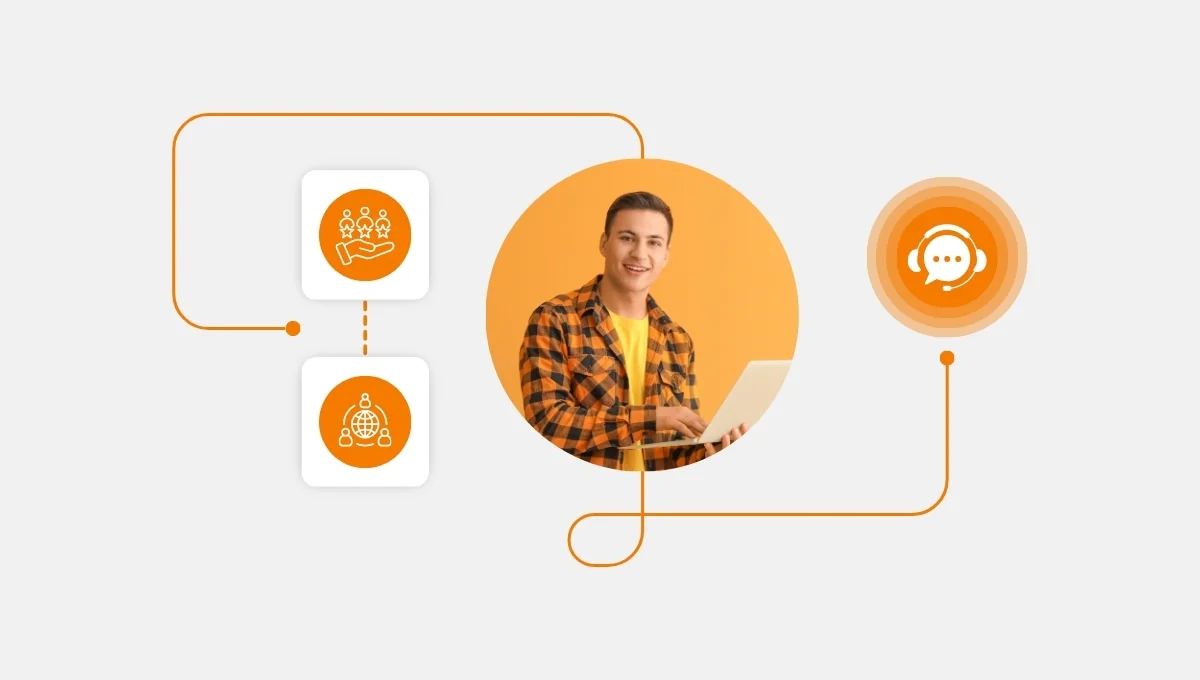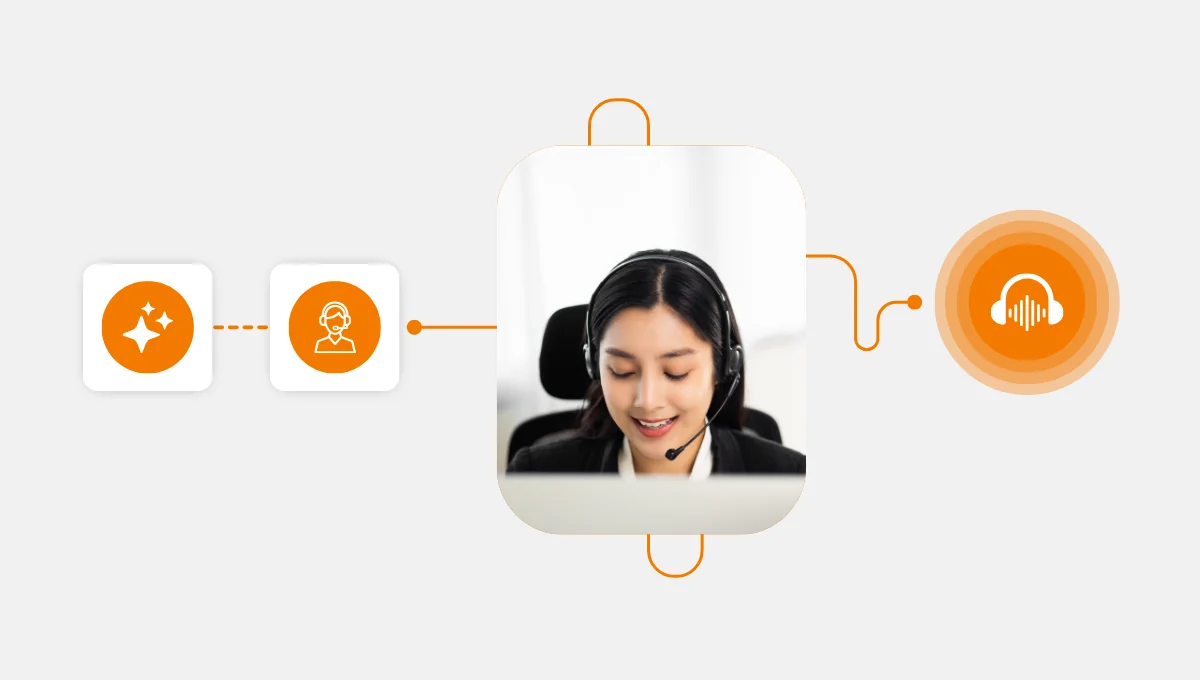Designing a call center workflow isn’t that different from managing city traffic. Without traffic lights, alternate routes, and proper patrol, you’d have chaos, bottlenecks, and frustrated drivers.
The same thing happens in a call center: if calls aren’t routed correctly, agents aren’t scheduled properly, or if escalations don’t flow smoothly, the result is gridlock. As a result customers wait, agents burn out, and managers lose visibility.
In this article, we’ll map out how to design a call center workflow that actually works, and we’ll show how a cloud and AI contact center helps managers create a system that’s as smooth as well-coordinated city traffic.
Why Call Center Workflow Design Matters
Imagine driving through a city with no signs, broken signals, and no clear rules. (And no Google Maps, of course). That’s what poor call center management feels like for both customers and agents.
When a call center lacks proper management and organization, the following issues inevitably arise.
- Customers get lost in endless IVR menus.
- Agents scramble without context.
- Escalations take forever.
- Managers struggle to measure performance.
A strong call center workflow design provides structure. It creates predictable paths for every type of interaction, improves contact center efficiency, and supports customer experience optimization.
For managers, understanding “workflow” means recognizing it as the complete map of how every call, chat, or ticket moves through the system, from entry point to resolution. When designing this map, three key checks should come first:
- Clarity of entry points: Are customers clearly guided into the system without confusion?
- Defined escalation paths: Your customer is in. Great, but are complex issues addressed smoothly without delays?
- Integration readiness: Are tools like CRM and omnichannel platforms connected to support context-rich interactions?
We will dive into these three topics one by one. Let’s start with the clarity of entry points, i.e, guiding your customer by using intelligent call routing to the right agent at the right time.
Intelligent Call Routing: Your Traffic Lights
Think of intelligent call routing as the traffic lights in your contact center that prevent collisions and keep calls moving. Without it, calls pile up in the wrong queue, or worse, end up in dead ends.
There are 3 important functions of intelligent call routing for your call center workflow:
- Analyze caller intent and sentiment in real-time.
- Match customers with the most skilled available agent.
- Prioritize urgent issues automatically.
When you combine these three functions, you basically direct the most urgent calls to the right agent, which directly affects your customer satisfaction score. This is the power of an AI-powered call center. Like a city’s smart traffic system, it reduces congestion, saves time, and boosts contact center efficiency.
Escalation Paths: The Emergency Lanes
Every city has emergency lanes, i.e, clear paths for ambulances or fire trucks when things get critical. In call centers, escalation paths serve the same purpose.
Without them, customers with urgent issues are stuck honking in traffic like everyone else. When designing your workflow, you definitely need to map these urgent lanes. These lanes can be:
- VIP customers get priority service.
- Complex issues bypass first-level queues.
- Escalations follow structured paths with minimal hand-offs.
After you set the rules for urgency and escalation then you can automate your system. AI-powered workflow automation ensures these escalations don’t depend on manual judgment alone. Thanks to rules and triggers that define when and where calls should move, you create faster resolutions and stronger customer experience optimization.
CRM Integration for Call Centers: The GPS
Drivers need GPS to find their way; agents need CRM data to navigate conversations. Without CRM integration, agents start every conversation “blind”. Because they have to ask customers to repeat their story over again. However, if you use a unified CRM, then your agents have
- Customer history in real time.
- Purchase and support details at a glance.
- Context for smarter problem-solving.
When you add CRM to your workflow, you can provide omnichannel support as well.
CRM integration also brings all your communication channels together. So, a customer who started a chat yesterday and is now calling today doesn’t feel like they’re starting from zero. As a result, every conversation continues seamlessly, which is key for customer experience optimization.
Workflow Automation: The Smart City Systems
Smart cities use automation like traffic sensors and predictive signals to keep everything moving. A cloud and AI contact center utilizes similar workflow automation by leveraging AI within the contact center. With the hand of AI, you can:
- Routine inquiries (password resets, order tracking) are resolved instantly.
- Provide AI assistants with 24/7 coverage.
- Provide managers with performance dashboards to ensure they have real-time visibility.
When you use AI in your workflow, it frees agents to focus on meaningful, high-value interactions. In terms of call center performance management, it’s like replacing manual toll booths with automatic sensors. It simply means less friction and more flow.
Call Center Studio: The City’s Control Tower
If your call center is a city, Call Center Studio is the smart control tower. Built as a cloud and AI contact center, it combines all the “traffic systems” we’ve covered:
- Intelligent call routing to keep lines clear.
- Agent scheduling optimization to balance workloads.
- CRM integration for call centers to unify customer journeys.
- Workflow automation to reduce repetitive work.
- Omnichannel support to connect voice, chat, email, and messaging seamlessly.
By consolidating these systems, Call Center Studio gives managers the visibility and control they need to optimize both productivity and customer experience.
Do not hesitate. Let us send you a personal demo for the AI contact center and let your work really “flow”.