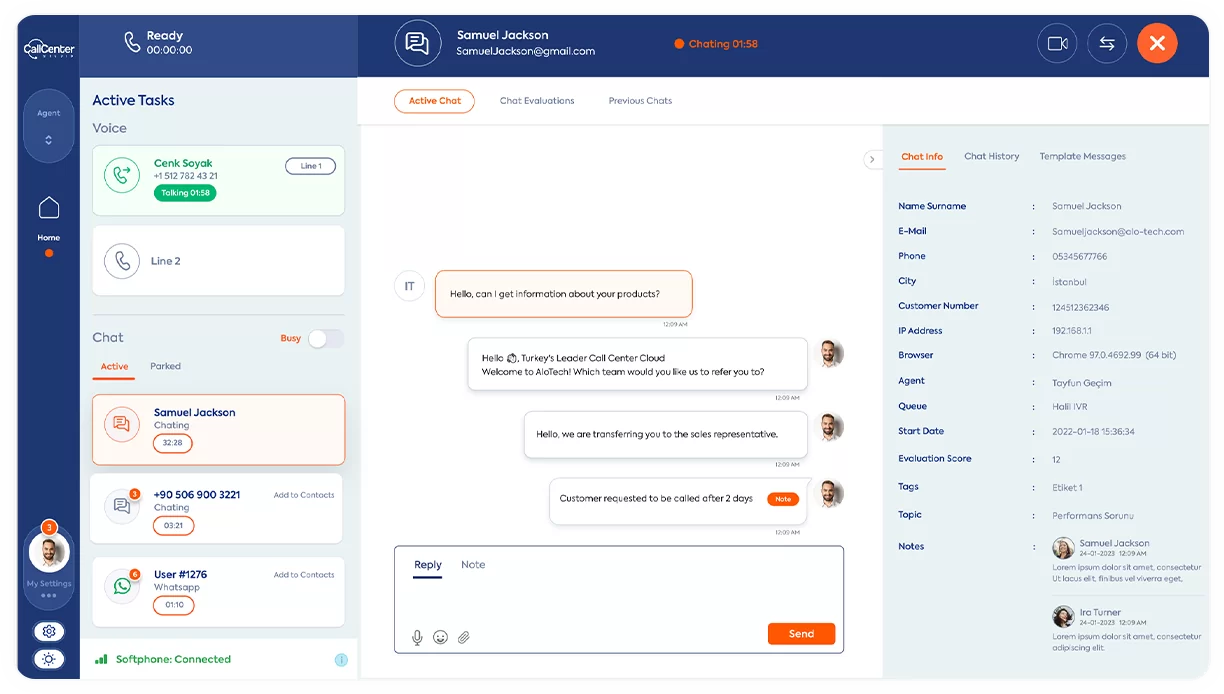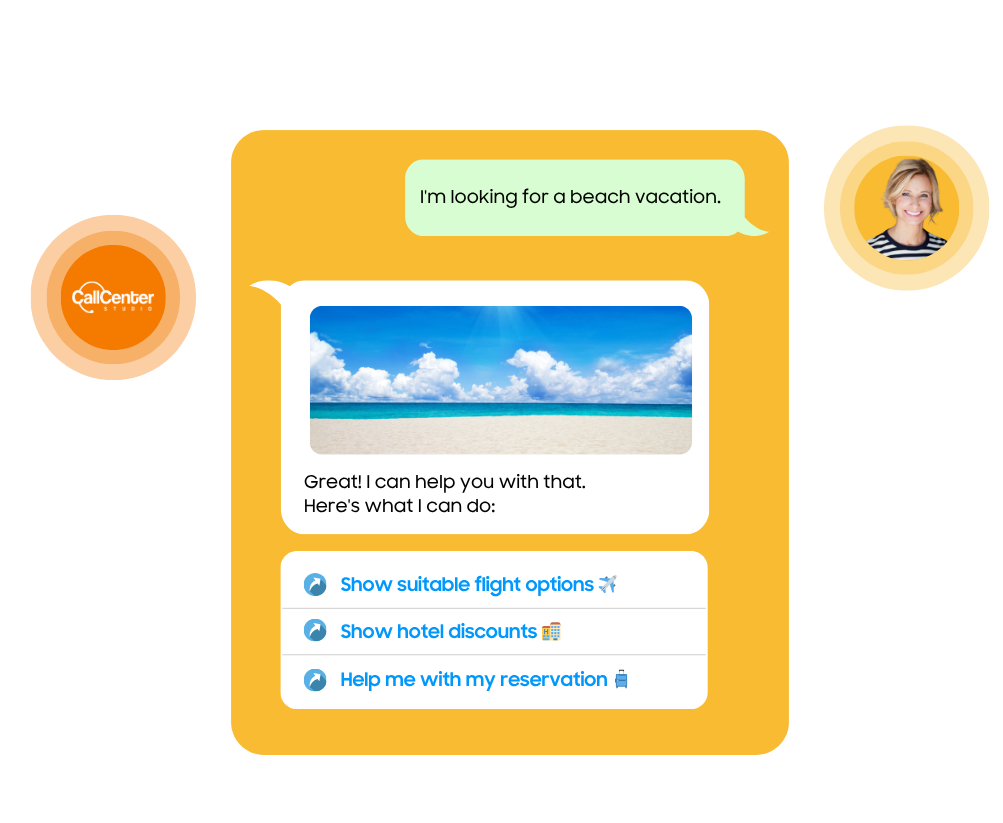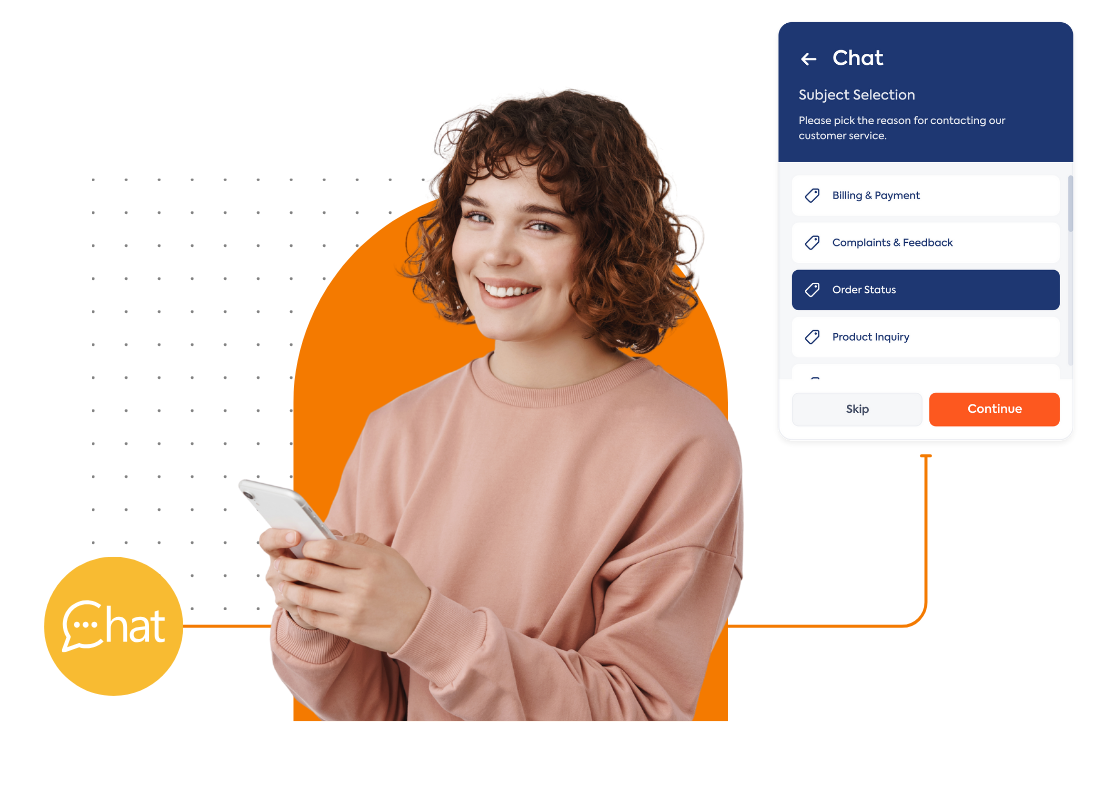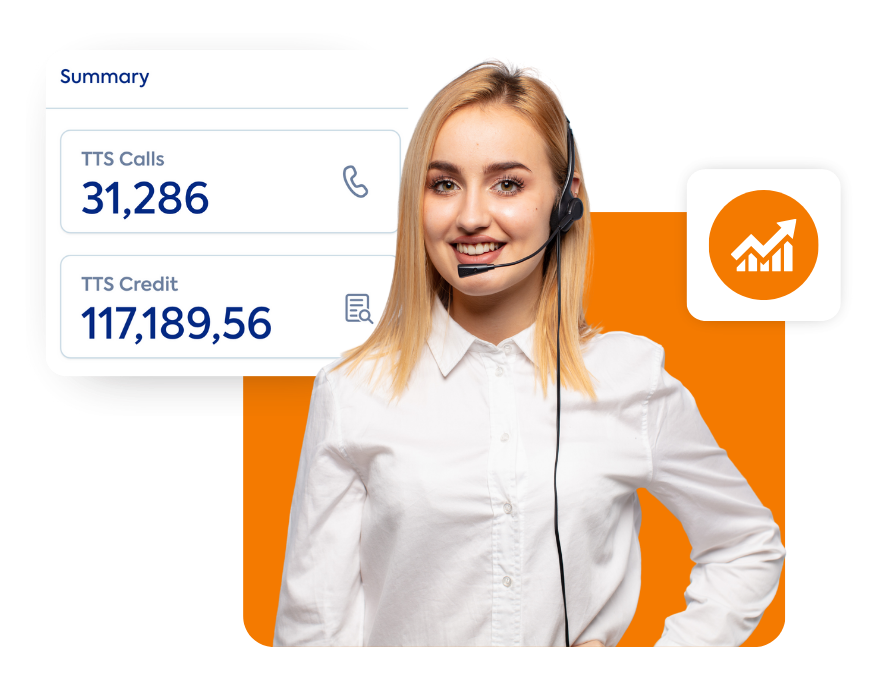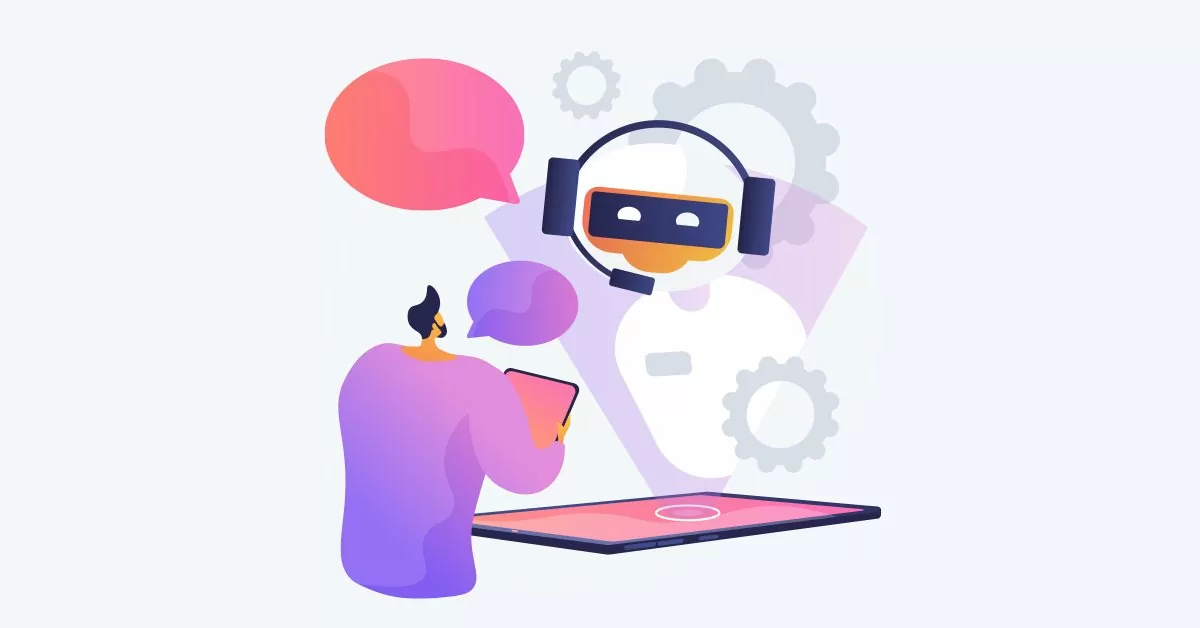- Why CCS
- Product
- AI ProductsAI ChatChatbotSelf Service ExperienceAccent NeutralizationAI AvatarCX Insights
- SolutionsBY BUSINESS TYPESmall & Medium Business
Grow your business
EnterpriseUpgrade your CX
BPO/OutsourcingElevate your operation
- ResourcesINSPIRECONNECTWHY CALL CENTER STUDIO?
- Pricing
- Partners