In any field, onboarding work-from-home agents can be overwhelming, but this is especially true in the customer service sector. Work-at-home call center agents must put their talents to the test before assisting with customers directly, adjusting to the hectic, busy environment and becoming familiar with a completely new set of tech tools. There is an increased pressure when there is no on-site training, and everything must be done online.
Lack of sufficient training and development is one of the key causes of the call center industry’s notoriously high turnover rates. If you want to prevent the high turnover costs and depleted morale that inevitably follow, the journey begins on a new call center work-from-home agent’s first day of work. A solid employee onboarding program, including call center work from home internet requirements is crucial for newly hired employees to feel confident in their talents and develop into fully integrated, high-performing team members.
This article puts outlines a call center requirements checklist to ensure successful onboarding and smooth working procedures so your new agents can start their work immediately without unecessary hassle.
What You Will Need to Work From Home
Businesses attention typically shifts to the customer-facing aspect of call center operations when onboarding new work-from-home agents. After all, one of the critical factors influencing client happiness is agent performance. However, their contacts with customers only make up a small part of the puzzle. Without the agent’s strong understanding of the technology they are using, interactions cannot be productive.
Customize agent desktops and work from home call center according to their specific job to ensure that only the most important information is shown to them. To assist new agents in becoming familiar with your call center software and technologies used, ensure that their working set up is effective. This includes:
A Quiet Work Environment
The most basic requirement of work-at-home call center agents is for them to work in a space without interruptions and background noise. Since they will be directly dealing with customers, any disruptive communication from the agent’s side is a loss for the business as it will create irate customers.
A Computer with a High-Speed Internet Connection
The call center work-from-home internet requirements have a lot of technical aspects, especially when connecting to a cloud-based call center. How are their home networks set up? Which communication bundle and ISP are they utilizing? Do they have an ethernet or wifi connection to the network? What distance do they have to the wifi access point? How and with whom are others using their home network? How has their network been set up?
These considerations affect both the quality of the network and the subsequent audibility of their calls. Since the supervisors may be unable to directly influence their network, it is essential that they have a comprehensive understanding of how to make their internet work as effectively as possible. This includes routing calls to agents with superior networks and surroundings or helping them enhance their networks and environments.
Headset
A headset is a must-have accessory for at-home agents, and companies should take proper care to include it in the call center equipment list. Often the agents’ headset accessories may not have the required quality and improved features to access calls. Call center headsets offer several benefits, such as remaining hands-free to take notes, noise cancellation technology, all of which help agents provide customers with a better experience.
Ergonomic Desk and Chair
Regardless of the chosen layout, ergonomics are crucial to the at-home call center agents’ workspace center’s design to promote productivity and attentiveness. These address the potential physical strains and injuries to joints and muscles sustained by workers when utilizing equipment because of repetitive motion. Compared to the cost of lost productivity, workers’ compensation claims, and absenteeism brought on by repetitive motion injuries and overall stress, the additional cost of purchasing ergonomic equipment is minor. Training staff on how to use the adjustments offered with ergonomic equipment as well as understanding the benefits of these systems is also crucial. The justification is straightforward: consumers will be treated well if agents are treated well. Companies can communicate to agents how highly their job is appreciated by investing in high-quality design and furnishings.
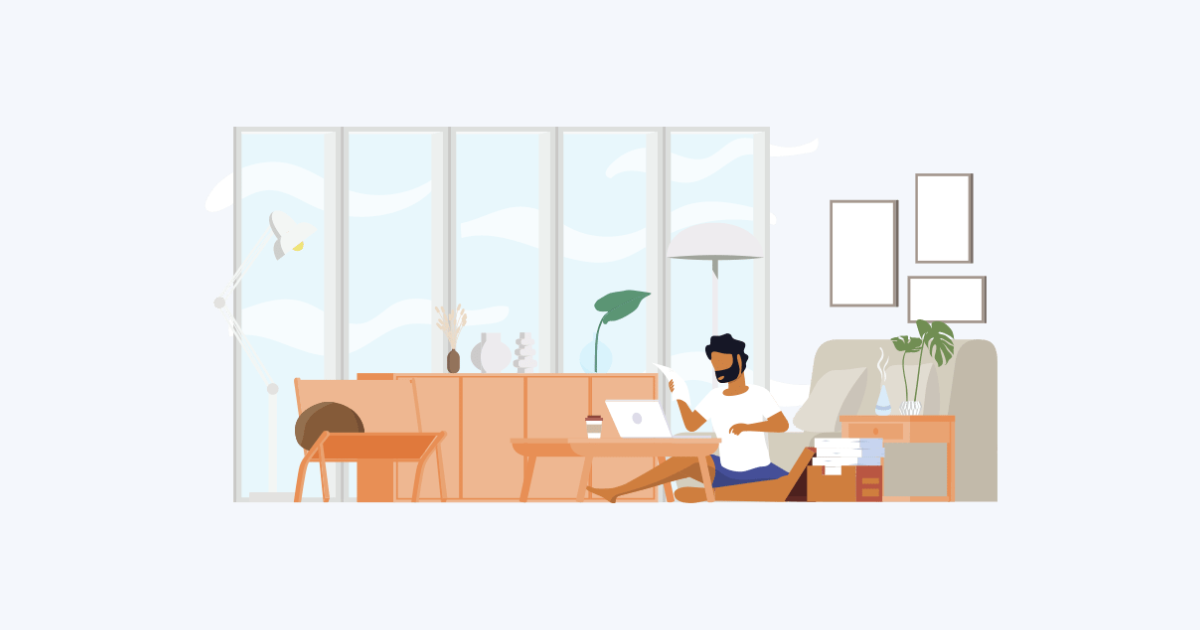
Setting Up Your Workspace
Having a dedicated workspace can make your work more productive and faster. Even if it’s just a small area in agents’ rooms, they must have a dedicated workspace where they may do business when working from home. It is also beneficial to make this space inviting and fun to work in, so that employees are happy to spend a lot of time there. Employees may want to think about keeping family or friend photos on their desk and a new flower or plant each week. The key is to personalize it.
Testing Your Equipment
The set of equipment required for call center workers involves a lot of hardware. Everything has the potential to go wrong. Hardware can fail for various reasons, some more likely than others. The most frequently failing equipment is that which either produces heat or has moving parts. Thanks to computer hardware tests, agents can check their system and find malfunctioning hardware before anything goes wrong.
Test Your Computer
To scan your system and find faulty hardware before you start your work, run PC and computer hardware diagnostic tests. Hard drives, fans, GPUs, and CPUs frequently break. Regular hardware diagnostic testing on your computer is the best defense against getting caught off guard.
Check Your Internet Connection
Numerous websites and apps exist that can measure the speed of your connection. Run the test a few times to see how your connection performs, whether you access a website or install an app.
Test Your Headset
Make sure your headset is connected to your PC before trying to test a previously installed microphone.
- Select Start > Settings > System > Sound from the menu.
- Look for the blue bar that rises and falls when you talk into your microphone under Test your microphone in the Sound Settings Input section.
Training Site
If your agents are aware of these tools, they will be able to use them effectively to address your client’s issues. Ensure that you agents have the information that they need to handle situations confidently on their own.
As training examples, choose your most and least successful calls. Utilize complete visibility into every interaction that occurs over your system that your call center software provides you with! Observing more seasoned staff members solve issues successfully is one of the finest methods for new agents to learn how to do the same.
However, don’t simply stick to teaching tools; use on-site training if required. Agents will be better equipped to recognize at-risk calls and take action to salvage the encounter if they can discuss what went wrong in some of their low-rated conversations by interacting with peers and seeing what was happening on the screen during live sessions.
Preparing At-Home Contact Center Agent Centers
When your new agents are prepared to answer the phone, early and frequent coaching is essential to ensure they reach peak performance in a cloud based call center as soon as possible. The best agent feedback is focused, precise, and useful. At-home call center agents need the right tools, such as call center software and the right environment, that can be set up with the help of inbound and outbound call center solutions.
Get in touch with us today for more ideas!





