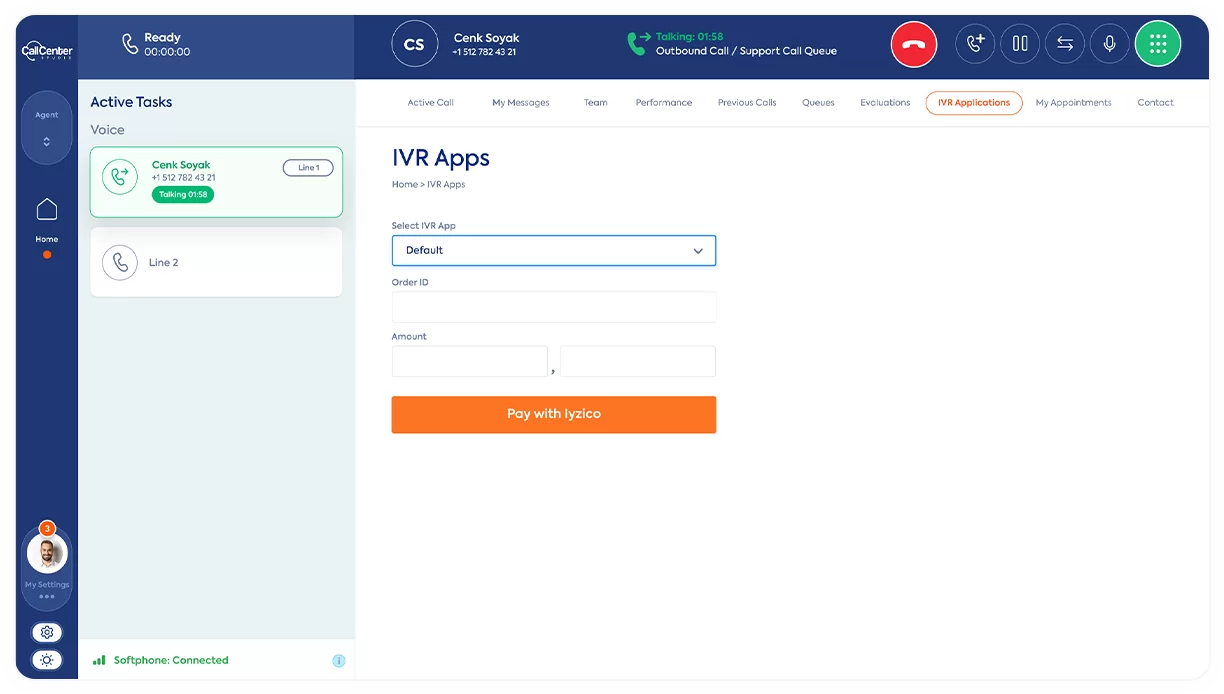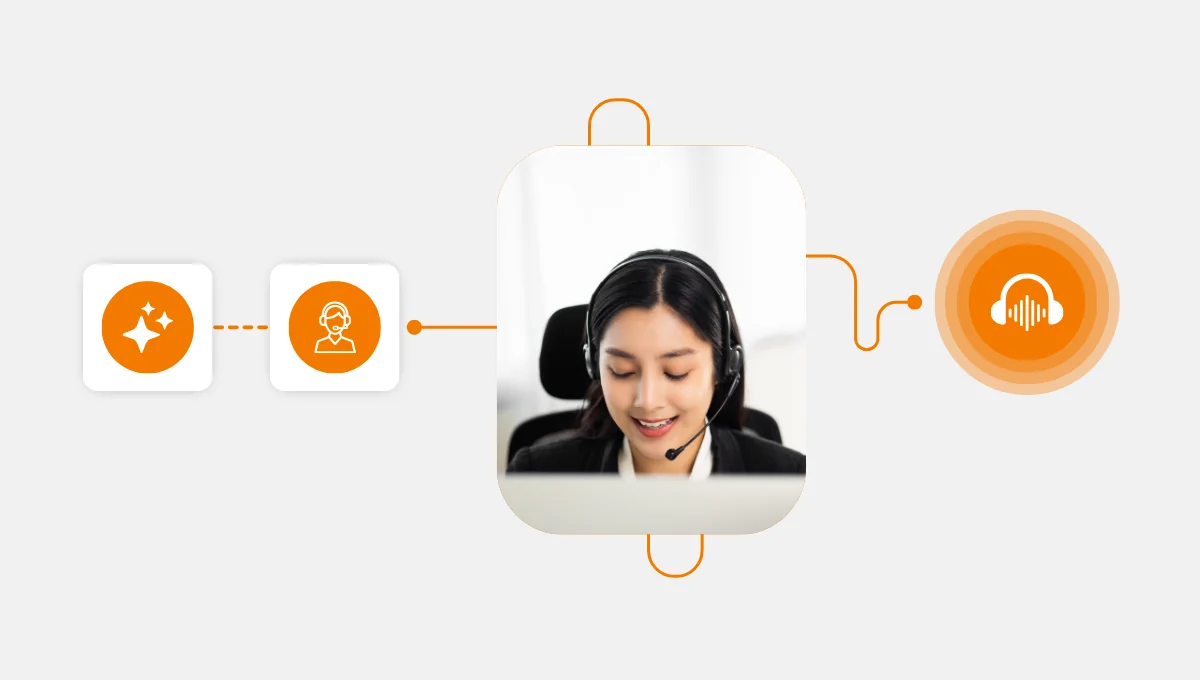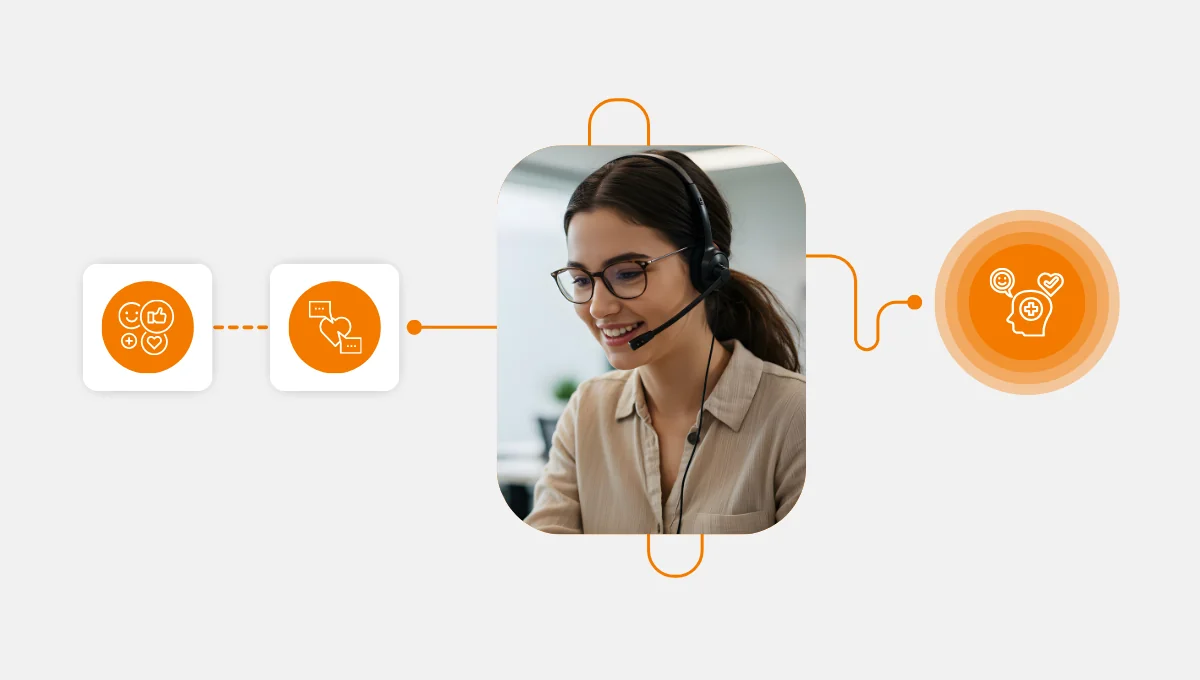Think of your IVR script like a movie script. So every word, tone, and pause will set the stage for your caller’s experience.
Besides, as a contact center your audience doesn’t have popcorn and they have limited patience.
That is why your interactive voice response system (IVR) has to greet customers naturally, routes calls efficiently, and sounds like an extension of your brand.
Let’s explore IVR script best practices that transform your IVR from “Press 1 for frustration” to “Wow, that was easy.”
1. Skip the Monologue and Start Strong
Your greeting sets the tone for the entire call. Many businesses make the mistake of turning it into a commercial or overloading it with information. For instance they start like:
- Welcome to Acme Corporation, the global leader in advanced logistics and supply chain solutions. Please listen carefully as our menu options have recently changed.
This sounds formal and self-promotional. The caller doesn’t need your company’s history; they need direction.
Better approach:
- Thanks for calling Acme. Let’s get you to the right team.
Short, confident, and warm. You’ve acknowledged the caller and set expectations without wasting time.
Write as if you’re speaking to a real person. It helps your IVR sound conversational instead of scripted.
2. Keep Each Menu Simple and Purposeful
Each prompt in your IVR should help callers take one clear step forward. When a system has too many options, people tune out. Instead of start like:
“For product information, press 1. For billing inquiries, press 2. For new customers, press 3. For technical support, press 4. For delivery updates, press 5.”
Say:
“For Sales, press 1. For Support, press 2.”
Keep each menu to three or four options. If you need more, split them into submenus with logical flow. Simplicity drives call center efficiency and makes IVR call routing more intuitive.
3. Write for the Ear, Not the Eye
Words that read well on a screen don’t always sound natural when spoken aloud. Remember, your callers are listening, not reading. Let‘s evaluate the line below:
- Your call is important to us. Please remain on the line, and your inquiry will be handled by the next available customer service representative.
This sounds robotic and overly formal. But instead you can say:
- Thanks for holding. We’ll connect you with the next available agent.”
It’s clear, conversational, and more human. You’ve said the same thing, but in half the words, and the caller feels respected.
Always read your IVR script examples out loud before recording. If it feels stiff when you say it, it will sound stiff when played back.
4. Make Navigation Predictable and Easy
Callers should always know what to expect. That means every menu should follow familiar patterns, and every path should have a clear next step.
- “0” should always reach a live agent.
- “#” should repeat the menu.
- “*” should go back one step.
Weak example:
- Please hold while we transfer you.” (Then silence.)
Better approach:
- Connecting you now. If you’d like to return to the main menu, press #.
Small cues like this create a customer-friendly IVR experience. Silence, on the other hand, creates uncertainty.
Map your call flow visually like a screenplay outline. Each branch should logically connect back to the main route without dead ends.
If your callers press ‘2’ for Support, they should find an option like ‘1’ for order status or ‘2’ for returns, and both should eventually return to the main menu or an agent.
Avoid paths that end abruptly or loop indefinitely, just as a screenplay ties every scene back to the main plot, your IVR should guide callers smootly back to a helpful endpoint.
5. Match Tone and Pace to Your Brand
The best professional IVR prompts reflect your brand personality. A hospital should sound calm and reassuring; a retail brand can be warm and upbeat; a financial firm should sound clear and confident.
Weak example (monotone):
- Thank you for calling. Please press 1 for sales. Press 2 for support.
Better approach (with pacing):
- Thanks for calling.
To reach Sales, press 1. (give a pause)
For Support, press 2.”
Pauses (not silences) give listeners time to process information and respond. Even a half-second break between lines can reduce errors and hang-ups.
Avoid background music loops or overly enthusiastic voiceovers. You are directing the caller to a menu, not a drama movie trailer.
6. Write with Empathy
Behind every call is a person, often someone looking for help. Designing IVR prompts with empathy turns automation into connection. For instance, do not say:
- Invalid option. Please try again.
Instead encourage them to help your operation:
- Sorry, I didn’t catch that. Let’s try again.
The difference is in your script tone. The first example sounds cold and mechanical; the other feels human and patient. This subtle shift can dramatically improve customer experience.
Just consider the emotional state of your caller. They may be stressed, hurried, or lost. Your script should guide them gently, not make them feel wrong for making a mistake.
7. Test, Measure, Improve
Your first version isn’t your last. The most effective IVR messages are shaped by real-world data.
Analyze:
- Which options do callers choose most often
- Where they hang up or loop back
- How long do they spend on each menu?
Then update accordingly. Continuous testing keeps your contact center automation adaptive and ensures your IVR stays aligned with caller behavior.
Keep a script library. Revisit recordings every few months to update tone, information, and flow.
How Call Center Studio Can Help You Design Smarter IVR Scripts
Call Center Studio’s AI-powered IVR actually makes your phone support feel smart, smooth, and dare we say, enjoyable.
- Design and test new scripts in minutes.
- Automate and optimize call flows by using real-time analytics
- Personalize every caller’s journey with insights based on behavior and history.
- Plug IVR directly into your contact center systems so everything works together seamlessly.
With Call Center Studio, your IVR is going to be a conversation that adapts, improves, and actually helps your customers get what they need, fast.