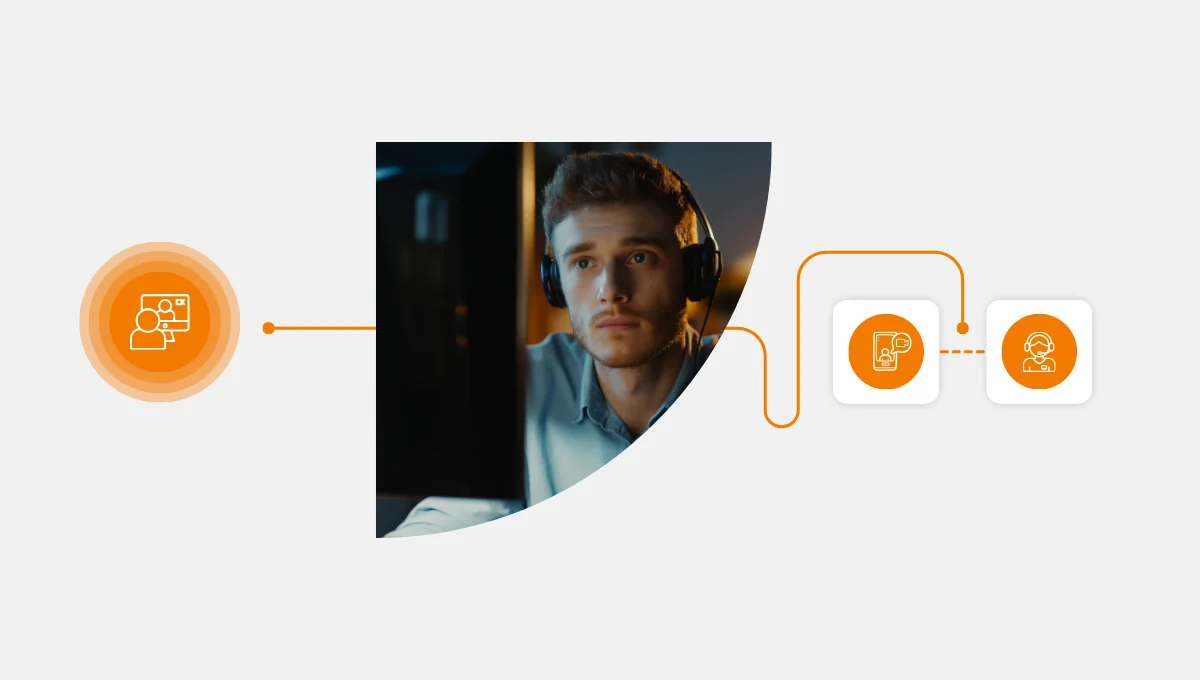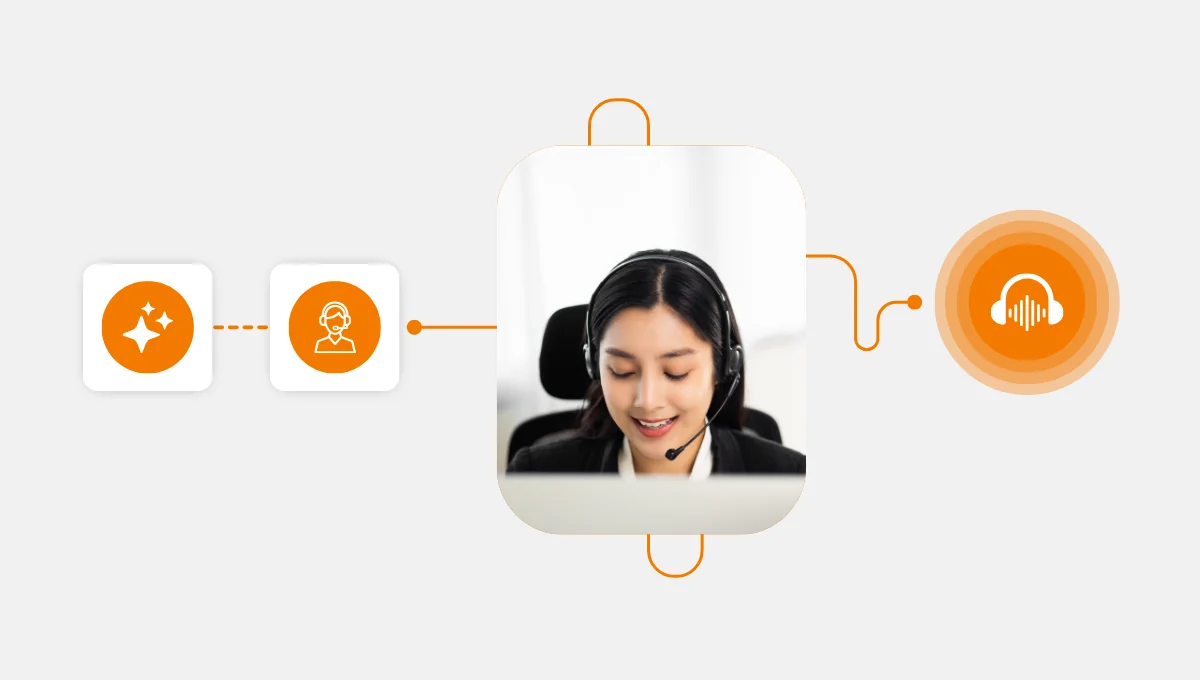Campaigns using 3+ channels achieved a 0.83% order rate, representing a 494% increase.
As stats show, the power of channels is unbelievable because they are providing exactly what customers want today: a real connection and fast problem-solving. That is why the omnichannel and multichannel solution creates “Thank you so much!” moments that can really make your KPI’s and campaign shine.
In this article, we will focus on one of the most powerful channels in customer support: Video calls
Let’s see how you can bring video chat into your contact center.
P.S.: It’s way simpler than you might think.
Step 1: Figure Out What You’ve Got and Why You Need Video
Before you dive in, take a good look at what you’re working with right now. First, you need to check out:
- Your current communication channels,
- Your CRM setup, and
- Whether your internet can handle video streaming.
Do your agents have decent webcams and headsets? Good.
Now identify exactly where the video call service will give you the biggest bang for your buck. Because not every interaction needs video. Start by identifying where visual context changes everything:
- Pre-sale consultations where customers need to see the product in action
- Technical onboarding for complex software or devices
- Escalation paths when chat and voice aren’t cutting it
- High-value account management where face-to-face builds stronger relationships
- Compliance verification for identity checks or document reviews
The tech requirements are actually pretty minimal. Modern video support runs on WebRTC technology, which means customers can jump on a call straight from their browser without downloading anything.
For your agents, all you need is a standard computer with a webcam, a decent headset, and stable internet. That’s it.
Step 2: Pick Software That Actually Works Together
Not all video platforms are created equal. The real difference comes down to whether everything works together smoothly.
What should you look for?
- One-click switching between communication channels through a unified agent interface.
- Screen sharing for showing instead of just telling.
- Call recording for quality checks and compliance.
- Modern customer support provides browser-based WebRTC technology so nobody has to download yet another app.
- Omnichannel communication set up (the omnichannel setup means video just slides right into your existing workflows. You’re not starting from scratch, you’re building on what you already have)
Go for cloud-based contact center software that handles video chat integration seamlessly. Messy hardware installations or complicated software deployment are not something you want to occupy yourself with. Most companies get video support up and running within days, not weeks.
Step 3: Make Video Part of Your Overall Strategy
What most contact centers get wrong is that they treat video as a separate “premium” channel. But the companies winning with video? They’re using it as a trigger point across the entire customer journey.
Smart contact centers are automating video offers based on triggers such as:
- Cart abandonment value over $500? Offer a video consultation
- Second contact about the same issue? Escalate to video
- Customer mentions “doesn’t work” or “broken”? Prompt for video demo
- VIP tier customer? The video option is always available
You should always look for when video delivers value and makes switching frictionless.
And get this. Companies offering omnichannel customer service see customer retention rates around 89%, while those with weak omnichannel strategies only retain about 33% of customers. That’s a massive difference when you’re focused on customer experience optimization.
Step 4: Train Your Team to Rock Video Support
Technology is just the enabler. Your people are the ones who actually deliver the experience. Your agents represent your brand on video, so solid training isn’t optional.
Break training into three main areas.
- First, technical know-how with your contact center software and video features.
- Second, video communication skills, including looking professional and understanding body language.
- Third, knowing when to suggest switching from chat or voice to video for maximum impact.
Think about the human advantage of video support. Visual cues and face-to-face interaction help agents build rapport faster, read customer emotions better, and solve problems more effectively.
Many agents actually prefer video interactions because they can fix things quickly and build more meaningful relationships with customers.
You can try running role-playing exercises, recording practice sessions with feedback, and rolling out the video option gradually so agents can build their confidence before going all-in.
This is where you really improve customer satisfaction by offering the right channel at the right time.
Step 5: Track Results, Improve, and Scale Up
Don’t just flip the switch and hope for the best.
- Start with a pilot group of 5-10 agents for the first 30 days. This gives you enough data to spot patterns without overwhelming your team.
- During week one, expect adoption rates to be low while agents get comfortable. By week three, you should see usage patterns stabilize.
- Set up weekly check-ins for the first month, then switch to bi-weekly once things are running smoothly. Compare video interactions specifically against similar issues handled through chat or phone.
You want to see if the video actually solves problems faster. Also, watch for time-of-day patterns because customers prefer video during business hours but want to chat in the evenings.
Set up continuous improvement cycles with post-interaction surveys, agent feedback sessions, and analytics reviews.
Your AI-powered contact center should provide solid reporting on video usage patterns, resolution rates, and how they correlate with customer satisfaction. All that data helps you make smarter decisions.
The Call Center Studio Difference: Omnichannel That Actually Works
Call Center Studio’s video support solution makes this game-changing channel available with:
- Browser-based technology,
- Comprehensive omnichannel integration, and
- Proven success across industries from healthcare to financial services to education,
The technology works, implementation is straightforward, and the business case is solid.
The only question left is when you’ll take the step to level up your operation through Call Center Studio’s unified platform.