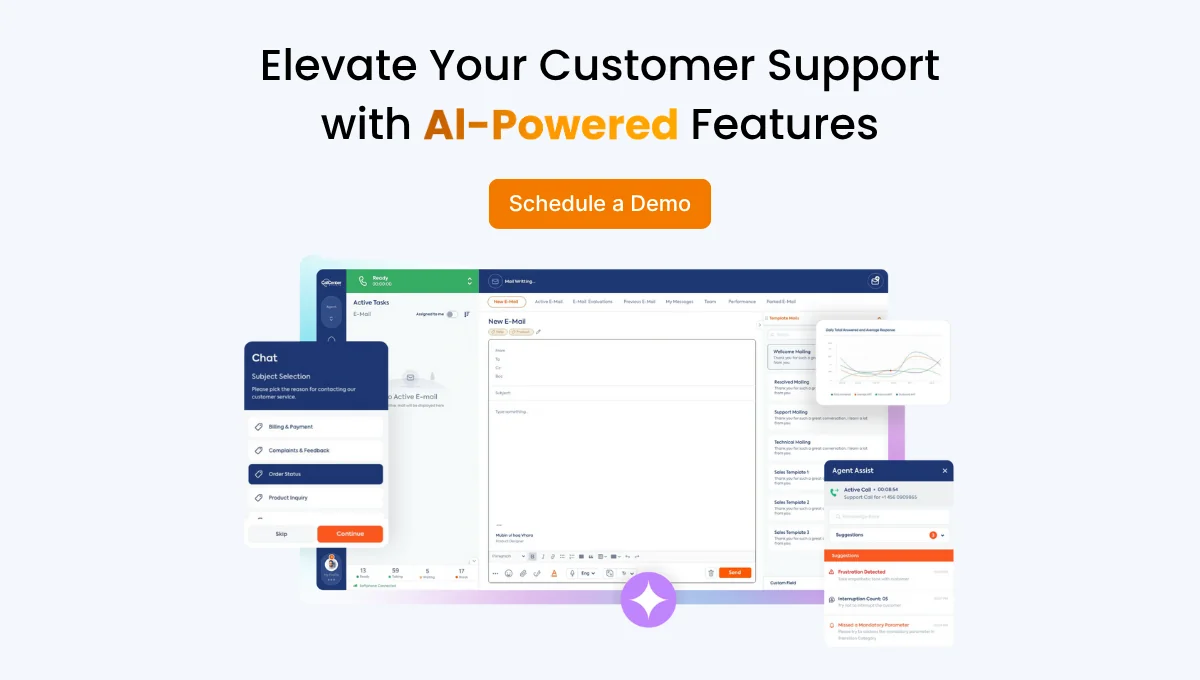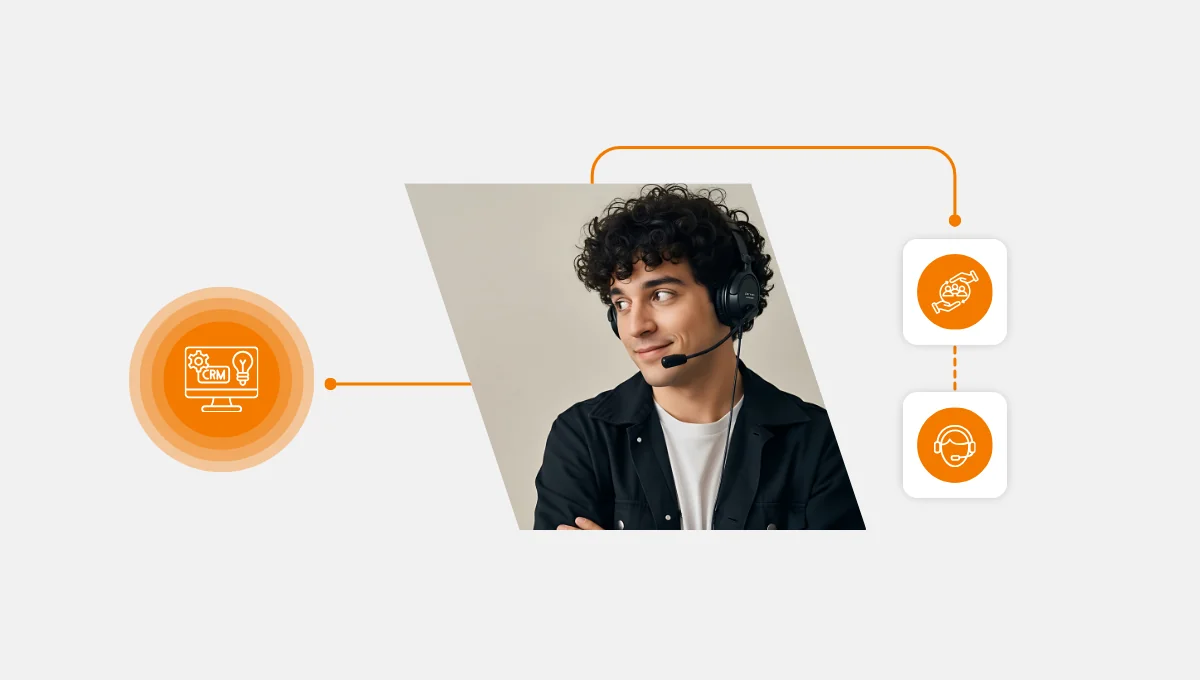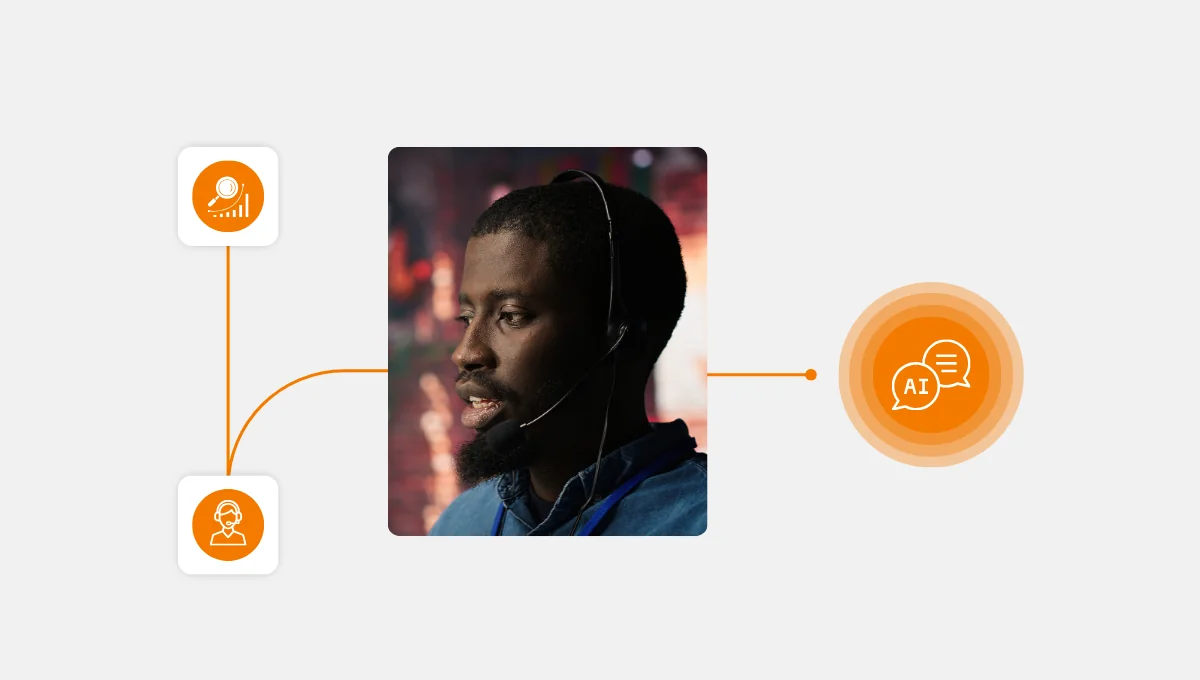Imagine you’re running a small business, juggling ringing phones, multitasking agents, and trying to remember which password logs you into the support software.
If a small business aims to:
- Save costs from lower upfront and maintenance expenses,
- Scale up or down quickly without buying new hardware, and
- Access to modern features like AI automation that improve customer experience while freeing up staff time.
Then cloud contact centers are your only chance. Companies that move to cloud contact solutions can cut customer service costs by up to 40 percent.
Let’s see why?
Common Concerns of Small Businesses about Moving Cloud
Despite millions of benefits of cloud contact centers, for small businesses making the move isn’t always a smooth “yes.” Many small business owners have a few objections that hold them back:
- Data security concerns: Worries about storing sensitive customer information off‑site and trusting a third‑party provider.
- Internet dependency: Fear that an outage could completely halt operations without a local backup.
- Change management: Concern about training staff on new systems and disrupting established workflows.
However, by choosing a provider with strong compliance credentials, redundancy plans, and solid onboarding support small businesses can start to benefit from cloud contact centers.
If you are those small businesses that have the same concerns, Contact Call Center Studio and let’s get over your concerns together.
Now, it’s time to list the benefits as a small business you get with cloud contact centers.

Upfront Investment & Hidden Costs
An on‑premise vs cloud pricing comparison starts with the initial hit to your wallet. On‑prem means:
- Buying servers,
- Networking equipment,
- Phone hardware, and
- Licenses,
Plus paying for installation. You’re also on the hook for spare parts, replacements, and training.
On the other hand, with cloud contact center costs, there’s NO
- Physical hardware to buy, no
- Server room to maintain, and
- Big installation bill.
You’re paying a subscription fee, which spreads costs out and keeps cash free for other priorities.
But the real “gotcha” with on‑prem is the hidden costs. Hardware failures, emergency IT call‑outs, and unplanned upgrades can hit without warning.
Every time your system goes down, your team is stuck waiting instead of helping customers, and as you know it is not something any business can afford.
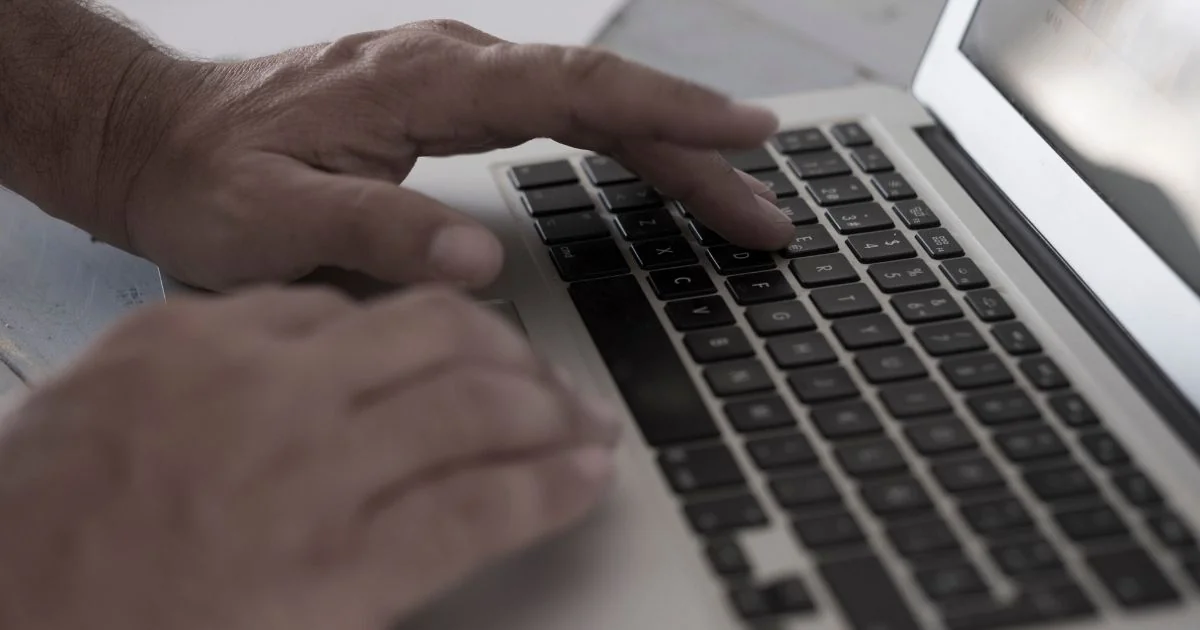
Ongoing Costs, Maintenance & Scalability
Keeping an on‑premise system running is a constant expense:
- Software updates,
- Compliance checks, and
- Security patches all require time and expertise, usually from an in‑house IT team.
That means paying for salaries, benefits, and sometimes even bringing in extra contractors when something breaks late at night. With cloud infrastructure benefits, those worries shrink. That is simply because:
- Updates roll out automatically behind the scenes,
- Security is handled by your provider, and
- Scaling up is as simple as clicking a button.
Adding five new agents for the holiday rush? It’s a few clicks instead of a capital investment.
If your goal is to reduce IT costs with cloud, the numbers are hard to ignore: companies report up to 60 percent lower IT overhead over five years after making the switch.
In short, the cloud means more budget for marketing, product development, or hiring.
The AI Edge: Automation, CX, and ROI
Efficiency is a key notion when we talk about an AI contact center for small businesses. Because thanks to AI power:
- Chatbots can answer simple questions 24/7,
- Intelligent routing sends customers to the right agent the first time, and
- Predictive analytics help them schedule staff based on actual call patterns.
This is where cloud call center ROI shines. Shorter wait times, fewer dropped calls, The Anatomy of an Abandoned Call: A Primer for Improving Your CX and more personalized interactions make customers happier and more likely to stick around.
AI‑powered customer support can greet customers by name, pull up their history instantly, and resolve common problems without a human agent ever getting involved.
At the end of the day, AI in small business support creates a chance for them to offer big‑business service without big‑business costs.
Making the Smart Move: Strategic Decision‑Making
Choosing between a cloud vs traditional call center is a decision to show how flexible you want your business to be.
Cloud lets you pay for exactly what you use, scaling up or down based on demand without being locked into expensive hardware.
But still, you need to be careful when evaluating small business communication tools, look for platforms that integrate easily with your CRM, email, and chat systems. Because smooth integrations mean faster setup, better data sharing, and a single view of each customer.
A clear financial comparison of cloud vs on‑prem should include:
- Hardware purchase and replacement costs for on‑prem
- IT staffing and training expenses
- Subscription flexibility vs capital investment
- The revenue impact of faster service and higher satisfaction
Quick Best‑Practice Checklist for Small Business Owners
Before finishing the article we will leave you with this checklist. So at least you have a map for choosing and implementing cloud contact centers
- Pick a provider with transparent pricing and no hidden fees
- Make sure automation and reporting features are built in
- Confirm integrations with your existing tools
- Choose flexible contracts that let you adapt as you grow
Start your transformation with CCS free demo and see how it works firsthand
During the demo, we will:
- Get to know you and your operations a little better.
- Discuss the challenges you’re looking to overcome.
- Plan the successes you’re looking to achieve.
- Tailor a walkthrough of the features that will help you the most.
- Define the next steps and plan out our journey together.