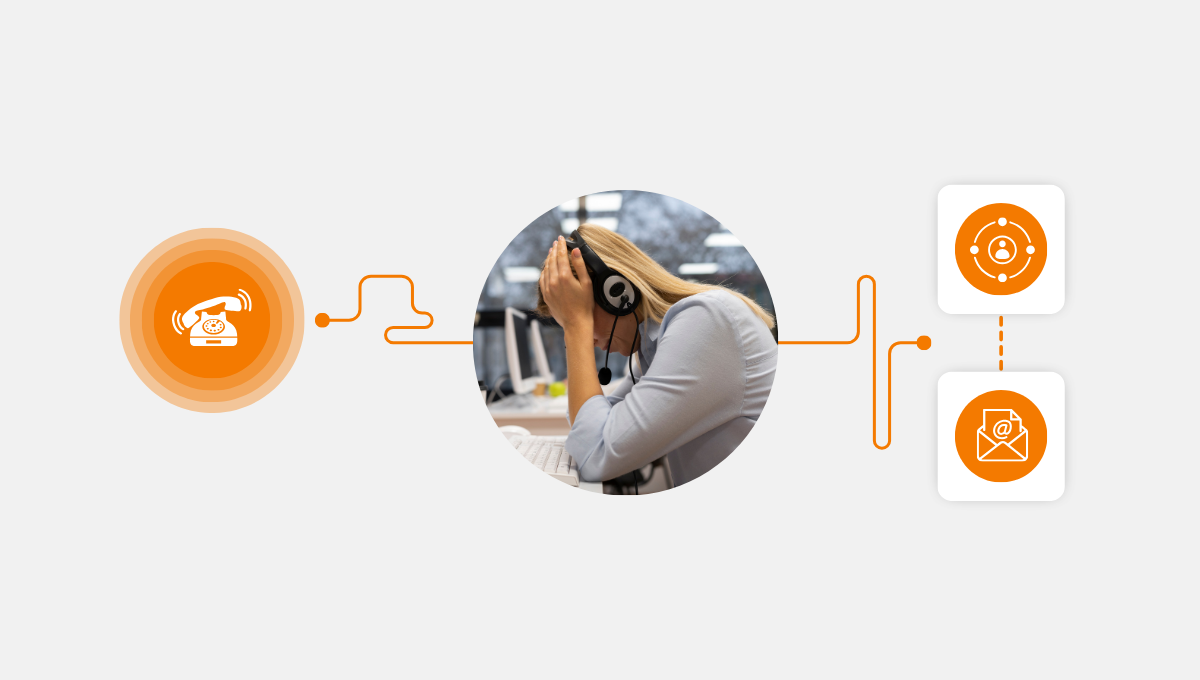With the right outbound call center solution, you can do more with your sales, telemarketing, surveys, increase productivity, revenue, and value for money spent.
Call Center Studio’s solution is packed with AI-driven features for your contact center agents to excel at their jobs as your business achieves set goals.
Get behind the metrics such as first call close, hit rate, cost per acquisition, time per lead, contact attempts, average talk time, calls per agent, abandon call rate, and many more that reveal your call center performance.
Outbound Contact Center Software Features
- Predictive Dialer
- Power dialer
- Progressive Dialer
- Preview dialer
- CRM integration
- Number masking
- Agentless auto-messaging
- Scheduled callback
- Multiple dialing modes
- Automated contacted list management
- Agent scripting
- Wrap-up codes
Predictive Dialer
Your agents are likely to spend more time on unyieldıng and fewer potential clients rather than focusing on prospects with a high conversion rate. Call Center Studio’s Predictive Dialer ensures that your business maintains a high pick-up rate by analyzing records collected from previous calls. It predicts the average time to answer a call while adjusting the dialing rate according to agent availability.
This allows extensive operations to manage outbound campaigns efficiently, maximizing productivity with large numbers of agents.
Call Center Studio predictive dialer uses predictive statistical algorithms to place outbound calls, ensuring agents’ availability and estimating each call’s duration. It also complies with regulations by skipping “Do Not Call” numbers.
Power Dialer
Power Dialer gives your outbound call center operations the power to select the pace at which the dialer runs or the number of channels to dial per agent.
Your agents can focus on increasing sales and first-call close rates while Call Center Studio’s Power Dialer automatically handles the sequential dialing of numbers from a contact list.
Check out how a debt management company increased their outreach effort by 300% using Call Center Studio’s future-proof dialer
Power Dialer calls prospect numbers one after another and skips voicemail boxes, no answers, disconnected numbers, busy signals, or dropped calls, ensuring that your live agents only speak to available leads. When your agent connects to a live call, the Dialer stops dialing, keeping abandonment rates low.
Maximize the time your agents spend talking to real prospects and customers, especially when there is a small number of sales agents and a large number of prospects.
Progressive Dialer
Progressive Dialer saves your outbound call center agents the stress of manually dialing numbers and optimizes your outbound campaigns – sales, telemarketing, customer follow-ups and surveys, upselling efforts, appointment setting, lead generation, billing, collection reminders, and more.
Call Center Studio’s solution is customer satisfaction friendly and ensures that an agent is available before dialing numbers in a sequence, one call after another. Bid farewell to the high abandonment rate while welcoming efficiency, personalized, and productive interactions between agents and prospects.
Preview Dialer
Preview dialing works with your CRM integration to ensure that necessary information about a prospect or customer is always at the fingertips by presenting the details of a contact from a list before dialing.
Agents have the option of skipping or making the call to a select number depending on how acquainted they are with the prospect/customer. This helps tailored conversations and increases the chances of converting leads.
With Call Center Studio’s Preview Dialer, you can set the number of seconds/minutes required for an agent to acquaint themselves with the customer before automatically dialing the number.
Preview Dialer helps your business build and establish stronger relationships with prospects/customers by delivering personalized experiences without compromising efficiency.
Close more deals with CRM Integration
With a public API for quick and seamless integrations, you can maximize your contact center’s functionality with preferred CRM integration.
Access all of your contact information on a dashboard, see dial and interaction history, know every stage of contacts on your sales funnel and close leads faster with CRM integration.
When your agents call prospects/customers, the CRM application automatically saves conversations and notes.
Number Masking
Privacy is an increasing concern for customers/prospects. You can guarantee privacy by wearing a mask on numbers and connecting with customers without the need to reveal both parties’ identities.
This feature is helpful to prevent any unsupervised conversation or misuse of personal information.
Call Center Studio’s Number Masking avails the option to record and monitor conversations for future references.
Agentless Auto Messaging
Set up automated messaging campaigns sent to a number list when prospects/customers trigger specific conditions.
This feature frees up your agents to focus on other activities while increasing your contact center’s efficiency.
Call Center Studio’s Agentless auto messaging allows you to set up automated messaging campaigns such as appointment confirmation, order tracking, and many others.
Discover how Call Center Studio edges out other contact center solutions, giving you the advantage.
Scheduled Callback
Reduce call abandonment rate and improve customer satisfaction with the scheduled callback feature.
When there is a customer’s missed call, the system registers the number and dials back in a future time until the agent and the customer are successfully connected.
Call Center Studio’s Callback feature is also helpful in cases where potential customers interact with webchat. The system automates a callback for an available agent.
This feature increases close rate, efficiency, and productivity.
Multiple Dialing Modes
With Call Center Studio’s Multiple Dialing Modes, you have a solution that removes the challenges of low pick-up rates.
You can dial multiple numbers per agent according to customers’ pick-up rate and reduce abandonment by dialing one contact for each available agent.
With customizable dialing modes, Multiple Dialing Modes help you pick the one most suitable for your operations.
Automate Contact List Management
Call Center Studio grants the ease of managing your leads for better efficiency and to improve your acquisition rate.
Automation can be set up to tracks hot leads based on interactions and schedule follow-up calls.
Don’t let the hot leads go cold; automate lead nurturing with the redial feature and specify your agents’ frequency to call leads.
Agent Scripting
Guide your agents through the sales and customer nurturing processes with Call Center Studio’s Agent Scripting and save time training new agents while speeding up ticket resolution, boosting your First Call Resolution (FCR) and Customer Satisfaction.
You can automate questions and decisions based on specific requests to ensure that customers receive the best agent interaction with minimal training.
Call Center Studio sorts popular scripts based on the number of times used, thereby providing insights on the most helpful.
Wrap-up Codes
Simplify and standardize your agent’s after-call reporting process with Call Center Studio’s wrap-up codes.
You can easily categorize interactions with prospects/clients using labels such as the reason for the call, the outcome, and whether any further action is required.
Call Center Studio’s solution links wrap-up codes to specific customers, thereby giving you a glance at information about a customer’s history with your business, which can help you determine the future value of leads and tailoring services.
What’s next for your call center operation?
To understand better or get these features running for your contact center, schedule a chat session. Get the best hints to help make your operations stress-free while increasing lead acquisition and maximizing sales revenue growth opportunities.