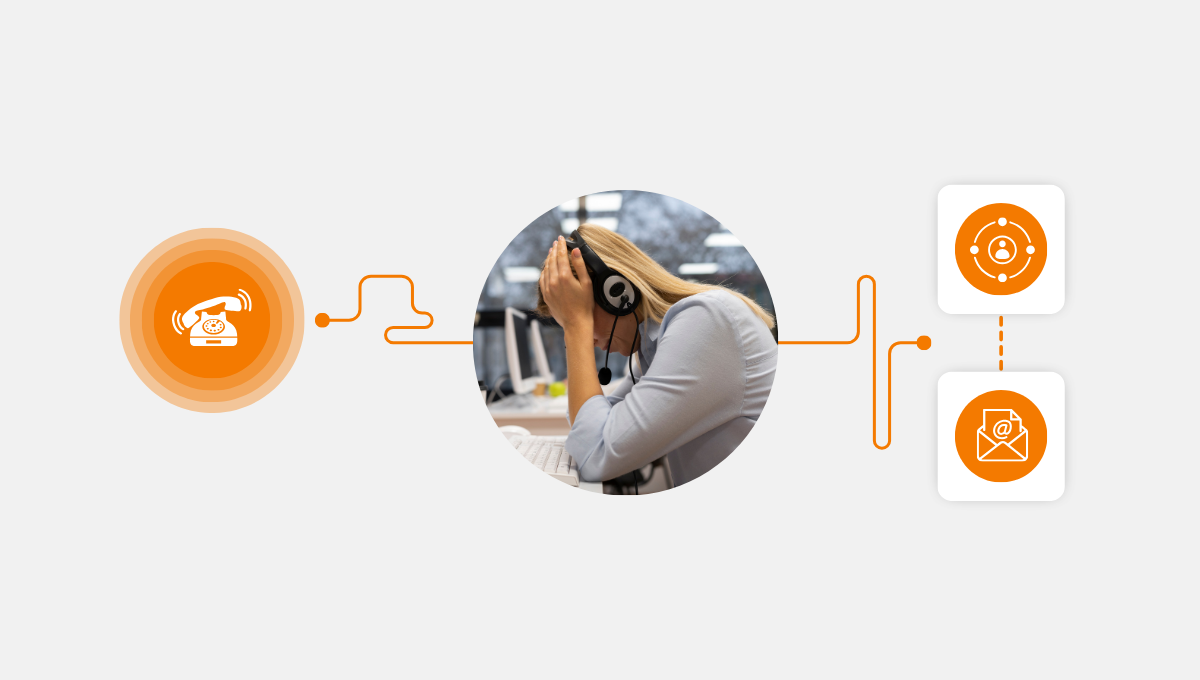How can you use artificial intelligence to create an excellent customer experience for those who want instant answers and support? Cost-effectively providing these services is usually a challenge for businesses. Google Dialogflow eases the burden.
Dialogflow is a natural language understanding platform used to create virtual agents for websites, mobile applications, popular messaging platforms, connected cars, smart home devices, wearables, services, robots, and more.
You can use it to build interfaces (such as chatbots and conversational IVR) that enable natural and productive interactions between customers and your business.
How does Dialogflow work?
The contact centers need to create intent samples (this is what a user wants) based on service offerings or frequently asked questions. With the supplied information, Dialogflow uses machine learning to create a pool of related phrases.
When a user makes a request, the AI can match intent to a best-fit response phrase. Responses can be through Chatbots, Webchats, or whatever platform you integrate your contact center.

Also, integrated with cloud-based call center software, Dialogflow aids call center agents to be more efficient in responding to customer requests.
When a customer calls your business, a text-to-speech feature performs speech recognition and understands what customers say regardless of how they phrase statements.
Dialogflow takes over by identifying customer intent from transcribed text and matches it to the best-fit reply for your agent to say or take action.
How does Google Dialogflow work with your Chatbots?
- A user sends a text/voice message via your chatbot.
- The chatbot transfers the message to Dialogflow.
- The message is categorized and matched to a corresponding intent (Intents are defined manually by the business in Dialogflow)
- Necessary actions for each intent are defined in fulfillment (Webhook).
- When Dialogflow finds a specific intent, the webhook will use external APIs to find a response in external databases.
- The external databases send back the required information to the webhook.
- Webhook sends a formatted response to the intent.
- Intent generates actionable data according to different channels.
- The actionable data go to output Apps/Devices (Chatbot).
- The user gets a text/image/voice response.
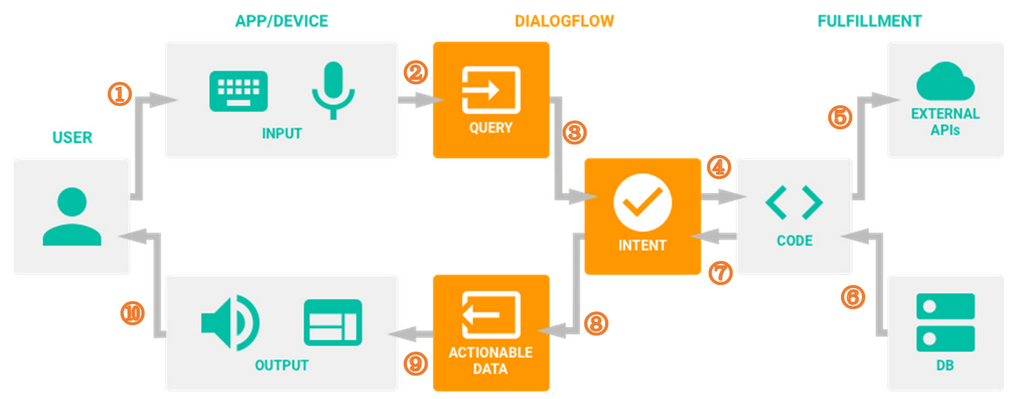
What are the critical features of Dialogflow?
- Natural language understanding recognizes a user’s intent and extracts prebuilt entities such as time, date, and numbers. You can train your agent to identify custom entity types by providing a small dataset of examples.
- Dialogflow Knowledge Connectors (beta) allows you to bulk-add data from your enterprise to your agent, including FAQs and knowledge-based articles. Knowledge Connectors use some of the same technologies used by Google Search and Google Assistant to extract the correct answers from the data corpus provided.
- You can add a dedicated phone number to your Dialogflow agent in less than a minute. Users that call the new phone number will talk directly with your Dialogflow agent.
- You can expand your conversational interface to recognize voice interactions and generate a voice response, all with a single API call. Enjoy real-time streaming and synchronous modes.
- The integrated analytics dashboard gives you insight into conversational interactions so that you can optimize your chatbot to better recognize and respond to user intents.
- Cloud Natural Language Sentiment analysis for each user query. You can use sentiment analysis scores to hand off unsatisfied users to live agents or better understand which intents lead to the highest customer sentiment.
Google Dialogflow integrates and functions exceptionally with Call Center Studio, offering users a smooth and desired customer experience.
Would you like to learn more? Feel free to book a quick chat session.
{
“@context”: “https://schema.org”,
“@type”: “FAQPage”,
“mainEntity”: [{
“@type”: “Question”,
“name”: “How does Dialogflow work?”,
“acceptedAnswer”: {
“@type”: “Answer”,
“text”: “The contact centers need to create intent samples (this is what a user wants) based on service offerings or frequently asked questions. With the supplied information, Dialogflow uses machine learning to create a pool of related phrases.”
}
},{
“@type”: “Question”,
“name”: “How does Google Dialogflow work with your Chatbots?”,
“acceptedAnswer”: {
“@type”: “Answer”,
“text”: “A user sends a text/voice message via your chatbot.
The chatbot transfers the message to Dialogflow.
The message is categorized and matched to a corresponding intent (Intents are defined manually by the business in Dialogflow)
Necessary actions for each intent are defined in fulfillment (Webhook).
When Dialogflow finds a specific intent, the webhook will use external APIs to find a response in external databases.
The external databases send back the required information to the webhook.
Webhook sends a formatted response to the intent.
Intent generates actionable data according to different channels.
The actionable data go to output Apps/Devices (Chatbot).
The user gets a text/image/voice response.”
}
},{
“@type”: “Question”,
“name”: “What are the critical features of Dialogflow?”,
“acceptedAnswer”: {
“@type”: “Answer”,
“text”: “Natural language understanding recognizes a user’s intent and extracts prebuilt entities such as time, date, and numbers. You can train your agent to identify custom entity types by providing a small dataset of examples.
Dialogflow Knowledge Connectors (beta) allows you to bulk-add data from your enterprise to your agent, including FAQs and knowledge-based articles. Knowledge Connectors use some of the same technologies used by Google Search and Google Assistant to extract the correct answers from the data corpus provided.
You can add a dedicated phone number to your Dialogflow agent in less than a minute. Users that call the new phone number will talk directly with your Dialogflow agent.
You can expand your conversational interface to recognize voice interactions and generate a voice response, all with a single API call. Enjoy real-time streaming and synchronous modes.
The integrated analytics dashboard gives you insight into conversational interactions so that you can optimize your chatbot to better recognize and respond to user intents.
Cloud Natural Language Sentiment analysis for each user query. You can use sentiment analysis scores to hand off unsatisfied users to live agents or better understand which intents lead to the highest customer sentiment.”
}
}]
}