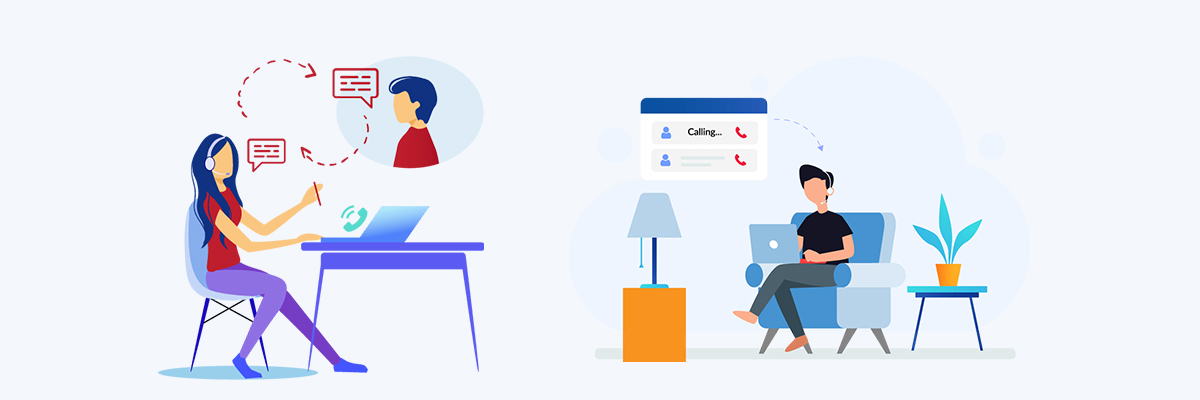Agent status is a very important but usually overlooked component of call center operations. It is how call centers can simply keep the pace of available agents to better navigate incoming calls or manage outbound operations.
Agent status also plays a critical role in monitoring, measuring, and optimizing operational KPIs and agent performance.
In this blog, we gathered the 5 most important ways you can utilize agent statuses with agent status examples to help you customize your workflows.
What is Agent Status?
Agent Status is an indicator of an agent’s current state/availability within the operation.
Most statuses, like “On-call” and “Assigned,” are in sync with one another and are triggered by the system according to call status, whereas some of them, like “Break” or “Listening,” can only be triggered by the agent when necessary.
Agent Status Examples
Today, most customizable call center solutions allow you to create custom agent statuses—all you have to do is define status metrics according to your agents’ and operational needs.
Below are agent status definitions that apply to almost all call center operations, regardless of whether they are inbound, outbound, or blended.
Available
An agent is ready to make calls or receive calls from their designated queues. This status is usually triggered once the agent logs into the system.
Assigned
An agent has been assigned to a call but has not yet accepted it. Automatically triggered by the system, this status is sometimes also called “Ringing.”
On-call
An agent is present on the phone. On call status is assigned automatically as an agent connects to the call.
Break
An agent is occupied and unable to answer calls. Some call centers divide breaks within themselves as “Lunch,” “WC,” and so on.
Offline
An agent is not presently working and is not online. Most agent statuses would appear “Offline” when not on their shift.
After-Call Work (ACW)/Wrap-up
An agent has completed a call and is doing ACW like taking a call note or creating a ticket.
Listening
An agent is listening in on an ongoing call. Mostly used by supervisors and new hires to either evaluate or learn the process.
As mentioned previously, a well-established call center agent status system will enable you to finetune call center status codes according to your call center’s needs.
Do you have to fill out forms after each call? Adjust ACW status duration to 1 minute or more. Do you have mandatory weekly meetings? Add a call center agent status named “Meeting.”
With one incoming call after another, it may be hard for your agents to catch a breath between calls. That is why agents love Call Center Studio’s Agent Status Reserving Feature!
Status Reserving allows your agents to “reserve” a status during a call, which helps auto-switch their status once the call ends— no interference with breaks or other arrangements.
How to Check Enrolled Agent Status
You’ve defined all the phone call status and agent statuses that your call center needs. Now, how are you going to check enrolled agent status?
An easy-to-use call center solution will display all agent statuses on a single dashboard, enabling you to filter them by operation, queue, or status.
Why Should You Use Agent Status?
From better navigating calls and helping improve agent performance to forecasting workforce management, you can do more than keep track of enrolled agent status.
1. Workforce Management
Data on agent status gives you great insight into your call center’s workforce requirements. For example, the advised average idle time (when agent status is available) is 15% of total occupancy. If you do not know how to calculate your idle time, here’s a basic formula:
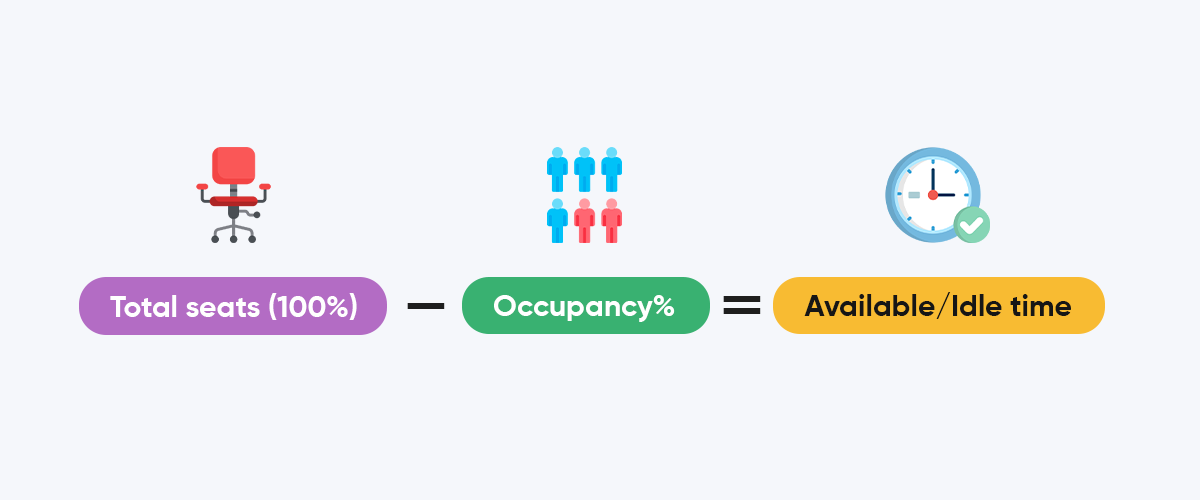
We suggest you calculate agent idle time for each individual queue or operation. That way, if your agents’ idle time is higher than 15%, you can understand that you have more agents than you need in that specific queue/operation, which means you can deploy them in other processes.
On the contrary, if your agents’ idle time is lower than that, it means that you don’t have enough agents to address operational requirements, which means you may need to allocate more people/resources to that operation.
Having such insight would help you save resources, avoid employee burnout and ensure better KPIs as your hold times and wait times are quite parallel to agent availability.
2. Tracking Agent Performance
Sophisticated reporting and monitoring systems are great for keeping track of your agents’ performance. However, if you need something simple to keep track of agent schedule adherence and productivity, monitoring agent status is a huge save!
All you have to do is compare agent statuses to each other. Is one agent on “Break” status too longer than the other? Is one agent’s “ACW” faster than the others?
Benchmarking these data to each other will help greatly for you to get a grasp of your agents’ performance.

3. Makes Call Routing Easier
Call routing is an essential call management tool for every contact center. As it automatically routes calls to particular extensions or groups depending on predefined criteria and rules, it distributes calls based on agent availability.
In most cases, calls are distributed evenly amongst agents, and the ones that have been in “Available” status for longer get the first call.
An agent dashboard should be easy-to-use and intuitive, helping them manage their status, calls, and other operational tasks with ease!
Book a demo today to experience Call Center Studio’s intuitive agent dashboards!
4. Provides an Onboarding Environment for New Agents
A newly starting agent may require more time to process a call, take notes, and listen to other agents’ calls. When that’s the case, having well-thought agent statuses in place will help your new hires with their onboarding as they will have more control over call management.
5. Streamline Remote Working
It is clear as day that working from home has its benefits—lower cost-per-call, more motivated agents, less TCO…
However, one thing that can be a struggle is communicating, especially for call center agents who are used to working shoulder to shoulder.
That is where agent status comes into play! As agent statuses are public to everyone, they don’t have to struggle to transfer calls to each other since they can tell whether a user is on another call or in a meeting by looking at their availability status.
To Wrap It Up
Agent status is a basic yet crucial tool for contact centers as it:
- improves operational efficiency,
- allows for effective workforce management
- gives agents better control over daily tasks and calls, and
- helps managers identify the normal cadence of their agents.
Contact us to learn more about Agent Status and to discover other features and capabilities that will benefit your business.