To migrate your contact center to a complete cloud-based solution is a lot easier than you think. There are only a few simple steps to take – even if your contact center has a lot of agents.
In this post, we’ll show you the practical steps to setting up your cloud-based contact center and enjoying comprehensive cloud-based technology… all within a 10-minute window!
Why upgrade to a cloud-based system? It’s simple. Technology is evolving, and businesses are looking for a more cost-efficient way of delivering top customer service to meet the ever-growing demands of their customers.
While the entire process might take a couple of days to get fully set up, the following steps will take less than 10 minutes each, and our experienced team members will work on them simultaneously. This ensures that you’ll get up and running as soon as possible. Compared to other solutions where your IT or Operations team would need to deal with all these setups, at Call Center Studio, our team will take care of it for you.

While many processes are involved when considering migrating your contact center, adopting cloud technology takes very little time as long as your business is forthcoming with the required details.
If you are still not sure about the significant differences between On-premise and Cloud-based contact centers and why you should migrate your contact center to an entirely cloud-based solution, take a look at this article about On-premise vs. Cloud-based contact centers.
How to Migrate Your Contact Center Operations
The time efficiency of implementing a cloud-based solution for your business will be different depending on the provider you have chosen to work with.
We’ll analyze a hypothetical migration based on the success story of an e-Bay subsidiary
These are the things you can achieve in 10 mins when migrating your contact center to a cloud-based solution:
Telco Set-up
Telco setup is necessary to route calls coming into your number from the service provider to Call Center Studio. The process is done through a SIP trunk connection and is a one-time action that occurs for every new operator in our system.
If you want to bring your phone numbers from an operator that does not have a SIP trunk, the establishment of the SIP trunk will be carried out between the service provider and Call Center Studio’s network team.
It takes one click to run this once the necessary information, such as the allocated ports, is made available.
SIP trunk integrates your phone number with our cloud call center solution to make & receive calls through a web browser. You save time, money, and space as everything operates through the software, eliminating the need for any hardware installation or maintenance.
Definitions
Adding users, supervisors, and phone numbers to your contact center is similar to saving phone numbers to your mobile phone.

However, adding users doesn’t just require phone numbers. You’ll also need profile information such as name, birthday, specifying queue, the dialplan they will be in, and so on.
It takes less than 1 minute to create/move users and assign supervisors. However, this depends mainly on the number of users and the size of your team.
Migrating a team of 100 users will take approximately 10 mins.
IVR Setup
 The setup can be optional, depending on the type of call center your business is running. There are three types of Contact Centers:
The setup can be optional, depending on the type of call center your business is running. There are three types of Contact Centers:
- Inbound: Designed to receive calls from customers in terms of customer complaints, inquiries, orders. It serves as a support/help desk.
- Outbound: These are primarily sales-driven calls. They could include reminder calls for payments, renewals, or promotional offer announcements.
- Blended: A combination of incoming (inbound) and outgoing (outbound) calls.
Setting up a basic IVR flow using Google’s Wavenet technology takes less than 10 mins.
Wavenet is a Cloud Text-to-Speech technology that creates raw audio data of natural human speech. That is, it generates audio that sounds like a person talking.
Cloud TTS is available in 21 languages and has 106 voices in all.
Setup will include but is not limited to the definition of queues and queue specifications, creation of call flow schemes, and the determination of announcement texts.
App Integration
Setting up a contact center would usually require many integrations, such as your CRM software, payment solutions, social media platforms, and a host of others.

But this can be made very easy and seamless when all of the required integrations are already built-in.
It’s like being in a mall with several stores that satisfy your options of seeing a movie at the cinema, buying groceries, getting new clothes, or maybe visiting the arcade center. The mall has everything you consider a need.
A fully cloud-based contact center solution is like a mall with several stores. It integrates with popular applications such as SAP, Salesforce, Zoho, MS Dynamics, Ingenico, WhatsApp Business, Facebook Messenger, and Webchats.
Your business has the advantage of getting this running almost immediately.
However, if your contact center requires an integration that isn’t listed by the solution provider, the process will cost more time.
Social Media Channel Setup
Integrating social media with your contact center gives agents access to complete interaction histories across all channels, enabling your business to deliver a great omnichannel customer experience and improve employee efficiency.
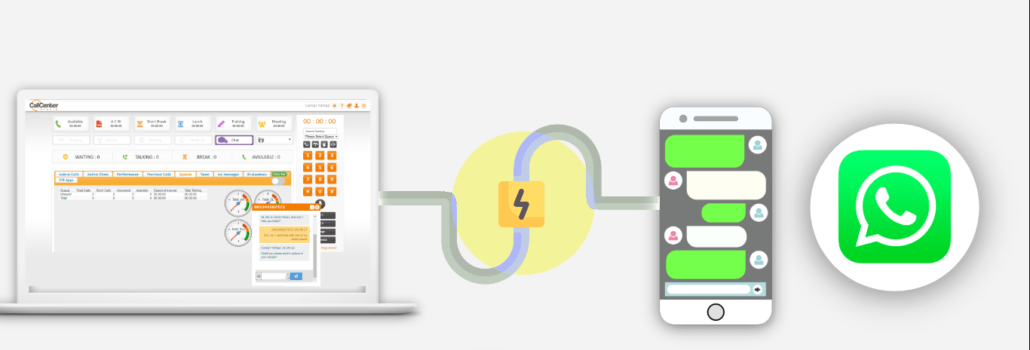
Using WhatsApp Business API for your business messaging opens the door for better communication – leading to better customer engagement, increased trust, and long-term customer relationships.
Setting up Facebook Messenger and Whatsapp business takes less than 10 minutes, with the read-to-use integration of these chat apps.
However, for Whatsapp business integration, you’d need a verified business number to have a quick transition.
While the listed steps can take longer when combined, you can complete many processes in 10 mins and the whole process in no more than a few days.
Other processes include Network & security, Admins/user setup for larger teams, app permissions, etc.
Do you need more clarifications on the setup processes required to migrate your contact center? Would you mind scheduling a quick chat?




